Integrate your Leave & Absence Software
Manage and track employee paid time off, vacation, medical leave and sick days with a leave and absence software. These solutions are designed to streamline the process of requesting, approving, and tracking leave and absences to ensure there is sufficient coverage for all shifts and work assignments. With PeopleSpheres, you can get approval notifications in your unified action center and track real-time attendance right from the platform. Plus, your leave and absence software will be integrated with your payroll system to ensure your employees are paid accurately for their time off.
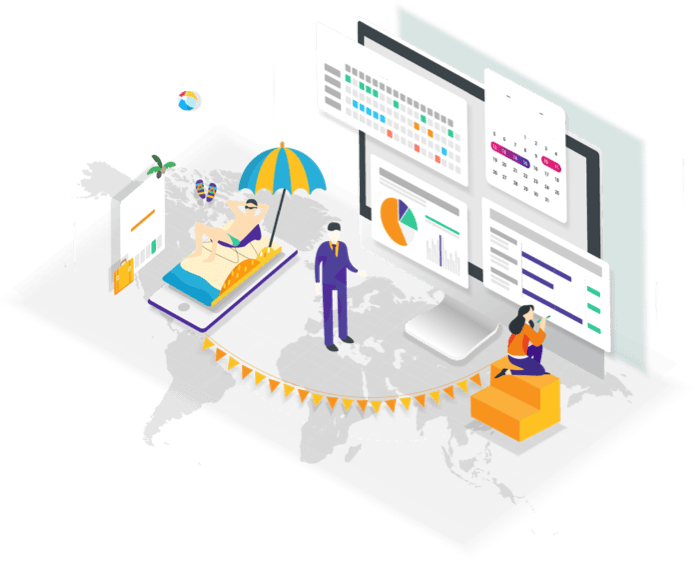
Your connected tools
Manage leaves and absences efficiently by using the tools linked to PeopleSpheres.

oHRis (Leave & Absence)

Lucca (Timmi Absences)

So’Horsys

Tamigo

Horoquartz

Kelio
Discover all the tools connected to PeopleSpheres
See all the toolsManage Complex Leave Policies
Maintaining compliance with various laws and policies can be a challenge for businesses that operate in multiple geographies. This is because each location may have its own set of provincial, state, or federal laws that must be followed. In addition to these laws, businesses may also be subject to corporate policies and collective bargaining agreements that apply across various locations. Implement a leave and absence software to track and monitor compliance in each location. Stay up-to-date and proactive about compliance to avoid legal issues and maintain a positive employer brand.
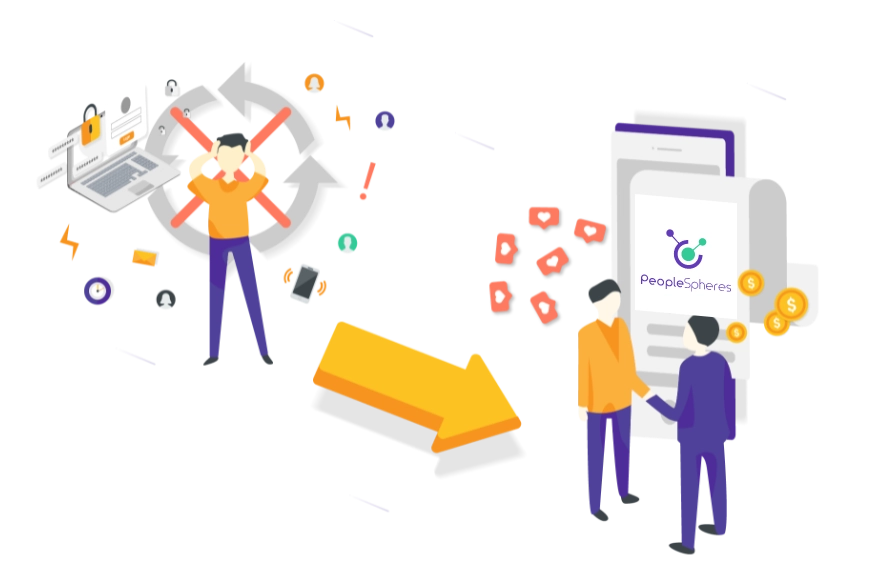
Automate Leave Requests and Approval
Give employees the ability to book time off when they need to and managers the convenience of responding to the requests as soon as they come in. In addition to email notifications, approval requests are sent directly to the manager’s unified action center so that no request gets overlooked. You can be rest assured that your system will provide a reliable calculation of paid leave balances.
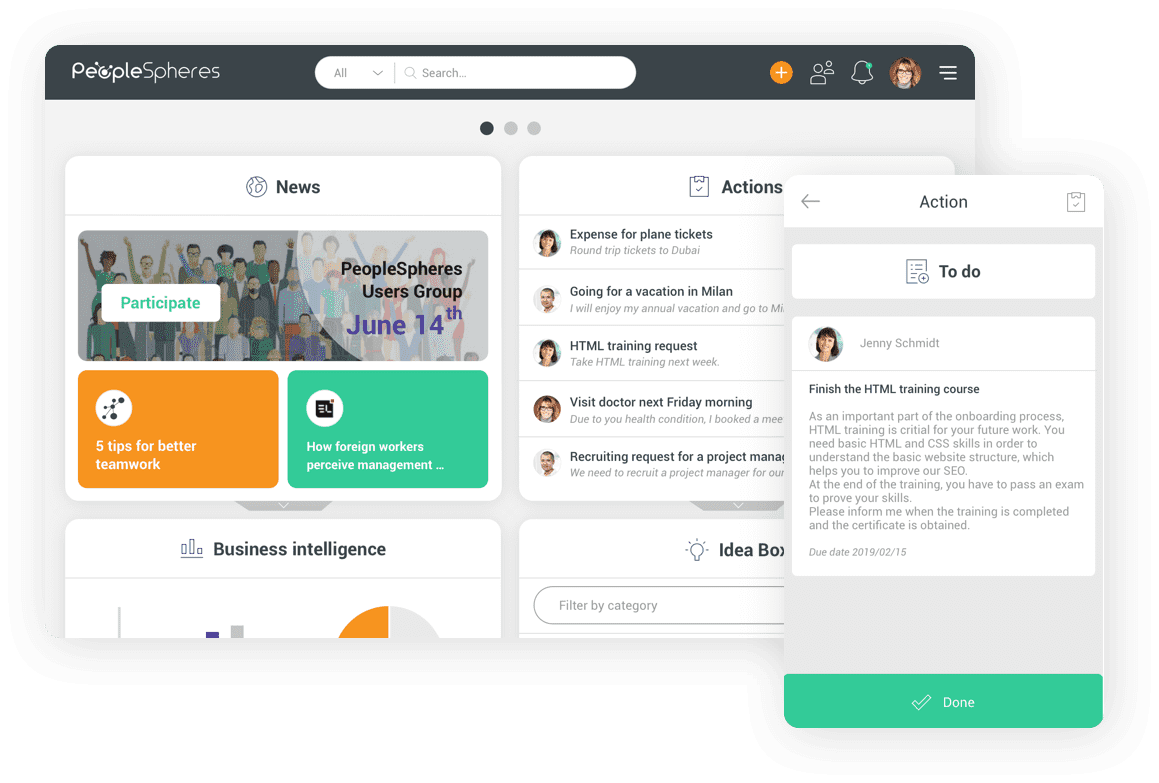
Improved Visibility of Schedules and Balances
Managing leave and absences can be especially challenging in larger organizations where there may be many different teams and shifts to keep track of. Without proper visibility into these schedules and balances, you may struggle to ensure that there are enough staff on hand to meet business needs, and may also have difficulty accurately tracking and managing leave requests and approvals. With access to real-time data on employee availability and leave balances, HR professionals can more easily track and manage leave requests, and can also identify potential scheduling conflicts or shortages before they occur.
Fully Functional, Even On-the-Go
With PeopleSpheres, any leave and absence tool can be mobile-friendly. Access the PeopleSpheres app to submit, change or approve a PTO request, check accrual balances, or see who is working remotely or in the office today. Get real-time monitoring of your teams’ schedules right from your phone.
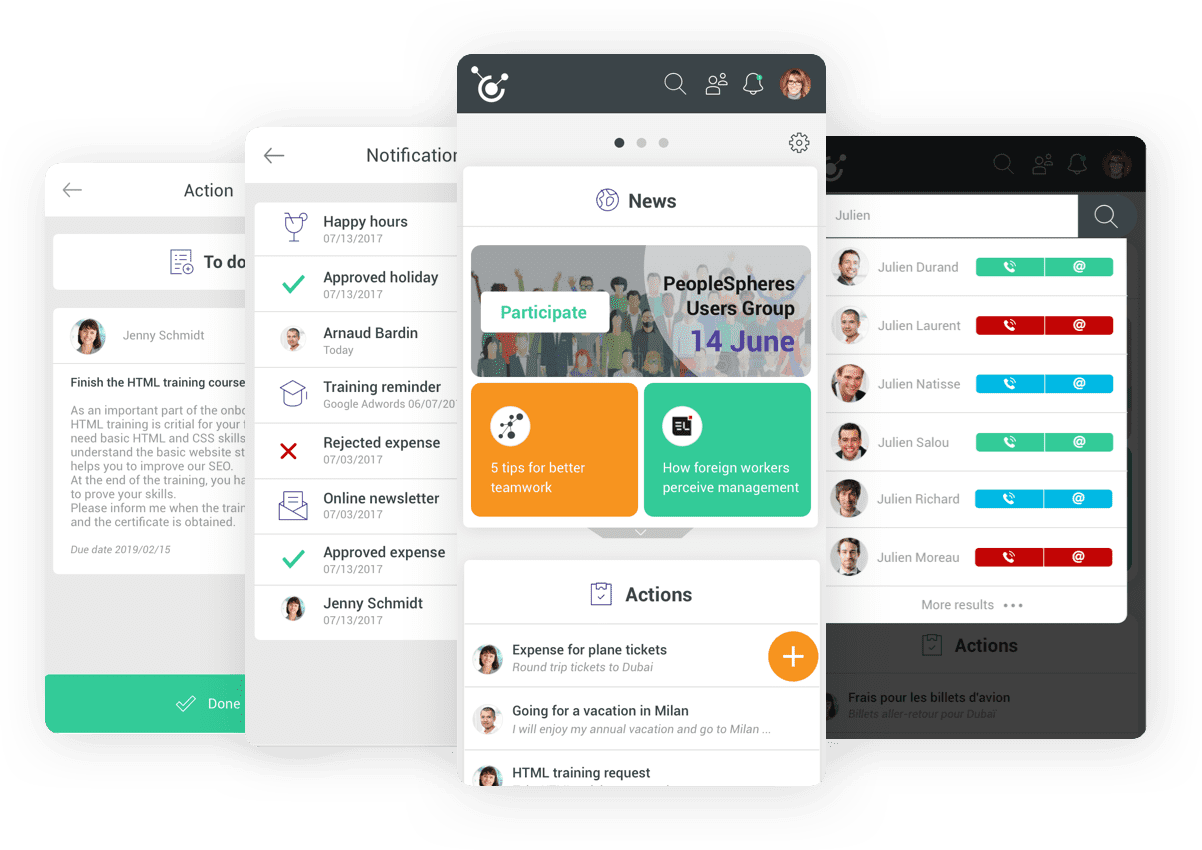
Leave Management Software Buyer's Guide
What is leave management software?
Leave management software is a digital solution designed to streamline the process of employee leave request handling within an organization. This technology aids in accurately tracking and managing employee absences, vacation, sick leave, and other types of time-off requests.
It eliminates manual methods of leave management, reducing errors and ensuring compliance with company policies and legal regulations. In addition, it provides transparency to both managers and employees about available leaves, thus promoting a more efficient and harmonious work environment.
The benefits of leave management software
Accurate leave tracking
Tracking employee leave allows for real-time updates and precise records of each employee’s leave status, eliminating guesswork and potential disputes.
Employees can easily check their remaining leave balance and plan their absences accordingly, while HR managers can monitor overall staffing levels and foresee any potential issues.
Streamlined leave requests
With this type of software, employees can swiftly submit their leave requests digitally, and managers can approve or deny these requests with just a click. This process cuts down the time and energy wasted on manual paper works, leading to a more productive work environment. The cloud-based solutions often offer a centralized dashboard for supervisors and managers to keep track of leave requests, absences, and scheduling in real-time. They also provide configurable reminders and notifications for scheduling and attendance management.
Compliance and reporting
Finally, compliance and reporting is a major benefit offered by leave management software. It ensures adherence to company policies, local labour laws, and other legal regulations regarding employee leaves.
This reduces potential legal risks and protects the organization from penalties or lawsuits. Moreover, the software generates insightful reports that help business leaders make informed decisions about staffing and leave policies.
Key components of a leave management software
Leave Request and Approval Workflow
Leave request and approval workflow is an essential element of a leave management software. This feature allows employees to submit their leave requests directly through the software.
Managers are notified of these requests and can approve or decline them with a simple click, thereby eliminating the need for paperwork.
The entire workflow is automated and transparent, making the leave approval process quick and efficient.
Leave Balances and Accruals
Leave balances and accruals is another integral feature of leave management software.
This system accurately calculates and tracks each employee’s remaining leave balance and accruals, which can be based on tenure, hours worked, or other company-specific policies.
This aids employees in planning their leaves and assists HR managers in maintaining optimal staffing levels.
Employee Self-Service Portals
An employee self-service portal is a user-friendly interface provided by the leave management software. Here, employees can easily view their leave balances, submit leave requests, and track the status of their applications.
This encourages employee autonomy and reduces the workload on HR staff, as most queries can be resolved via the portal.
Reporting and Analytics
The reporting and analytics feature of leave management software allows for the generation of comprehensive reports on leave patterns, absenteeism, and leave policy adherence.
This data is invaluable for HR managers and business leaders, enabling them to spot trends, identify potential staffing issues, and make informed decisions regarding leave policies and workforce management.
How much does leave management software cost?
Pricing Models
Broadly, there are two main pricing models – subscription-based and one-time license purchase. Subscription-based pricing is typically monthly or annually, offering the flexibility to scale as your business grows. Costs can range from $1 to $10 per employee per month, or higher for advanced features.
On the other hand, a one-time license purchase usually involves a larger upfront cost, but there are no ongoing payments. These can range from a few hundred to thousands of dollars, depending on the software’s capabilities.
Cost Factors
The number of users – most vendors offer tiered pricing based on the number of employees.
Additionally, the complexity of the software – systems with more advanced features, such as integrations with other HR software, customizable leave policies, or advanced reporting capabilities, tend to be more expensive.
How to choose the best leave management software
Assessing Your Organization’s Needs
Before purchasing leave management software, you should first identify your organization’s specific needs. Consider the size of your workforce, the complexity of your leave policies, and the resources you can dedicate to implementing and managing the new system.
If your company has a large number of employees or complex leave policies, you may need a more advanced system with robust features like automatic leave accrual, multi-level approval workflows, and comprehensive reporting capabilities.
Integration with Other HR Systems
Another crucial factor to consider is the software’s potential to integrate with your existing HR systems. These payroll software solutions can seamlessly integrate with time management systems, payroll software, and even ERP or CRM software to meet diverse business needs. The best leave management software should seamlessly integrate with your HRIS, payroll, and attendance systems.
This will streamline data flow, reduce administrative burden, and ensure data consistency across all platforms. Therefore, ensure that the vendor offers integration capabilities or APIs that can tie in with your current systems.
Ease of Implementation
Lastly, consider the ease of implementation and user-friendliness of the software. The implementation process should be straightforward and should not disrupt your day-to-day operations. Moreover, the software should be intuitive and easy to use for both employees and administrators.
Training and support during and after the implementation process is also crucial. So, choose a vendor that provides excellent customer support, training resources, and post-implementation assistance.
Emerging trends in leave management software
Mobile Leave Requests and Approvals
The advent of mobile technology has revolutionized many aspects of our daily lives, and leave management is no exception. Increasingly, leave management software now offer mobile applications or mobile-friendly web interfaces, allowing employees to submit leave requests and managers to approve or deny these requests right from their smartphones.
This around-the-clock accessibility not only expedites the leave approval process but also fosters a more flexible and employee-centric work culture.
AI-Powered Leave Predictions
Another emerging trend in leave management software is the integration of Artificial Intelligence (AI) technology for predicting leave patterns.
AI algorithms can analyze historical leave data to predict future leave trends, such as the most likely periods of high leave requests or potential staffing shortages. This predictive analysis can be invaluable for HR managers and business leaders, enabling proactive planning and smarter decision-making around workforce management.
Paid Time Off (PTO) Banks
The traditional way of segregating leaves into categories like sick leave, vacation, and personal days is gradually giving way to the concept of PTO Banks. In this system, all types of leave are accumulated into one pool or ‘bank’.
Employees can withdraw from this bank for any type of leave, providing greater flexibility and autonomy over their time off. More and more leave management software are incorporating PTO banks into their system, reflecting this shift towards a more holistic and flexible approach to leave management.
Why choose a leave management tool through PeopleSpheres?
Our vetted partner network of leave management tools caters to all organizational needs, including managing complex leave policies, integrating with HR systems, and providing mobile accessibility. Choosing the one that works the best for your organization is up to you.
We take pride in our customer-centric approach, offering comprehensive support from implementation to post-implementation assistance for your entire HR ecosystem.
Why integrate a leave and absence software to PeopleSpheres?
If you have a stand-alone leave and absence solution, integrating it to the rest of your HR management stack can allow you to automate many of your HR processes and get better visibility and insights on your workforce.
With PeopleSpheres you can:
- Manage PTO requests without leaving the platform
- Cross-reference training certifications to backfill when someone is on leave
- Personalize and target communication regarding changes to leave policies to the right group of employees
- Report on absenteeism and attendance trends that are impacting your business using the built-in report writer or by integrating your own HR analytics software
- See who on your team is on leave, in the office, or working remotely at any time
- Display a customized leave and absence dashboards on your PeopleSpheres platform
- Seamlessly calculate payroll by automating data transfer to your payroll system
- And more
How can I use leave management for capacity planning?
Without a leave and absence software in place, you can’t easily account for an employee’s availability. With little insight to who is on leave during a certain holiday season, for example, workforce planning will be more challenging than it needs to be.
Leave management can be used for capacity planning by tracking the amount of leave taken by employees over a given period of time. This can help you anticipate periods where you may have a higher or lower number of employees available and adjust your staffing levels accordingly. Additionally, you can use leave management software to set limits on the amount of leave that can be taken at certain times, such as during busy periods, to help ensure that you have enough staff on hand to meet demand.
How can I strategically monitor absenteeism and presenteeism?
High absenteeism (especially unscheduled absenteeism) can be a sign of low levels of engagement, burnout, or lack of well-being. The opposite can also be a red flag. When employees are at work for longer than is required or when they are feeling sick (presenteeism), you have increased risk of errors, accidents, or spread of illnesses in the workplace as well as decreased levels of productivity. Both extremes can become a cost or even a liability to the organization.
To strategically monitor your absenteeism rate and identify presenteeism, you can use a combination of tracking tools and data analysis. For example, you can use absence management or time software to record the number of hours worked by each employee, as well as the number of absences they have taken. You can then use this data to identify patterns and trends, such as periods where absenteeism is higher or employees are consistently coming in late or leaving early. This information can help you identify and address any underlying issues that may be contributing to these trends.
How do I set clear leave policies and communicate them effectively?
If employees are constantly asking their managers or HR questions about their leave policy, it’s because leave policies tend to be complex and unclear (or worse, unwritten).
To set clear leave policies and communicate them effectively, it is important to be thorough and specific about what is and is not allowed under your policies. This may include things like the types of leave that are available (e.g., vacation, sick leave, personal days), the amount of leave that can be taken, and any restrictions or requirements (e.g., advance notice, documentation). You should also provide clear guidelines on how to request and schedule leave, as well as any rules or procedures that must be followed. Communicating your policies clearly and consistently will help ensure that all employees are aware of their rights and responsibilities when it comes to taking leave.
Tip: Leverage your leave and absence software to set clear leave policies and guidelines for employees to better understand when they can or can’t take time off.
Ready to integrate your leave software?
Our team of experts are here to help.