Cross-Application Workflows
Carry out a series of automated actions
Without workflows
- Archaic processes with repetitive data entry.
- Some businesses do have HR software connected to each other; however, a huge part of the activity remains decentralized.
- Absence of automated sequences between HR software.
With workflows
- Integrate workflows across your different departments and HR software.
- Move your data between your HR apps and launch a series of automated tasks.
- Complete tasks that require information from your various HR tools.
What's the gain?
- The gradual elimination of manual processes
- The gain in time and productivity
- Boost employee engagement
- Accelerate approval processes
- Focus on more-added-value activities
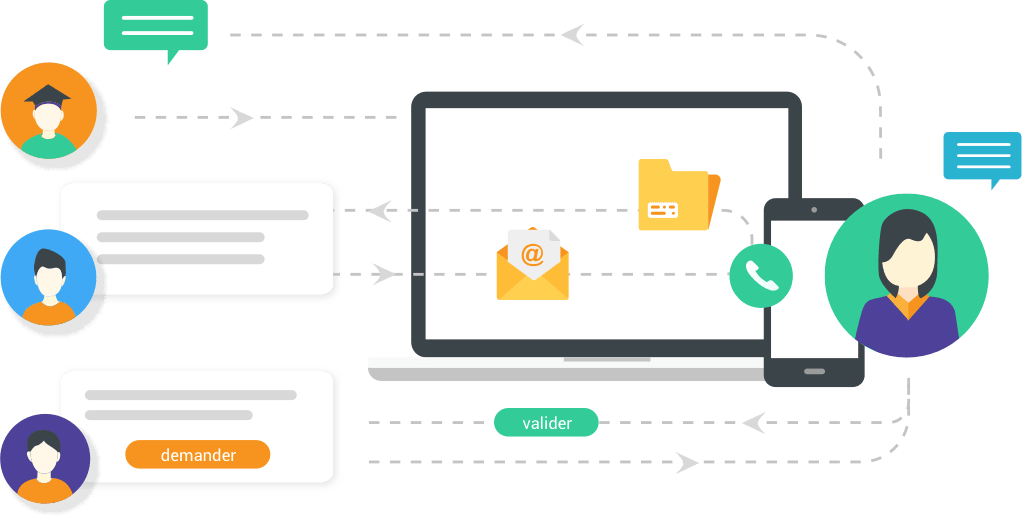
Process optimization
With automated workflows, improve efficiency by simplifying the delegation of tasks and treat employee requests approvals hastily.
Centralizing actions
The collaborator receives everything he needs to know and do in one place. Notifications are sent on the platform and on the mobile application.
Reinventing document management
Turn paper-based processes into online processes. Complete paperwork and training with online forms.
Cross-border collaboration
Enable seamless collaboration with every department involved in task completion. Processes are then easier to administer and complete.
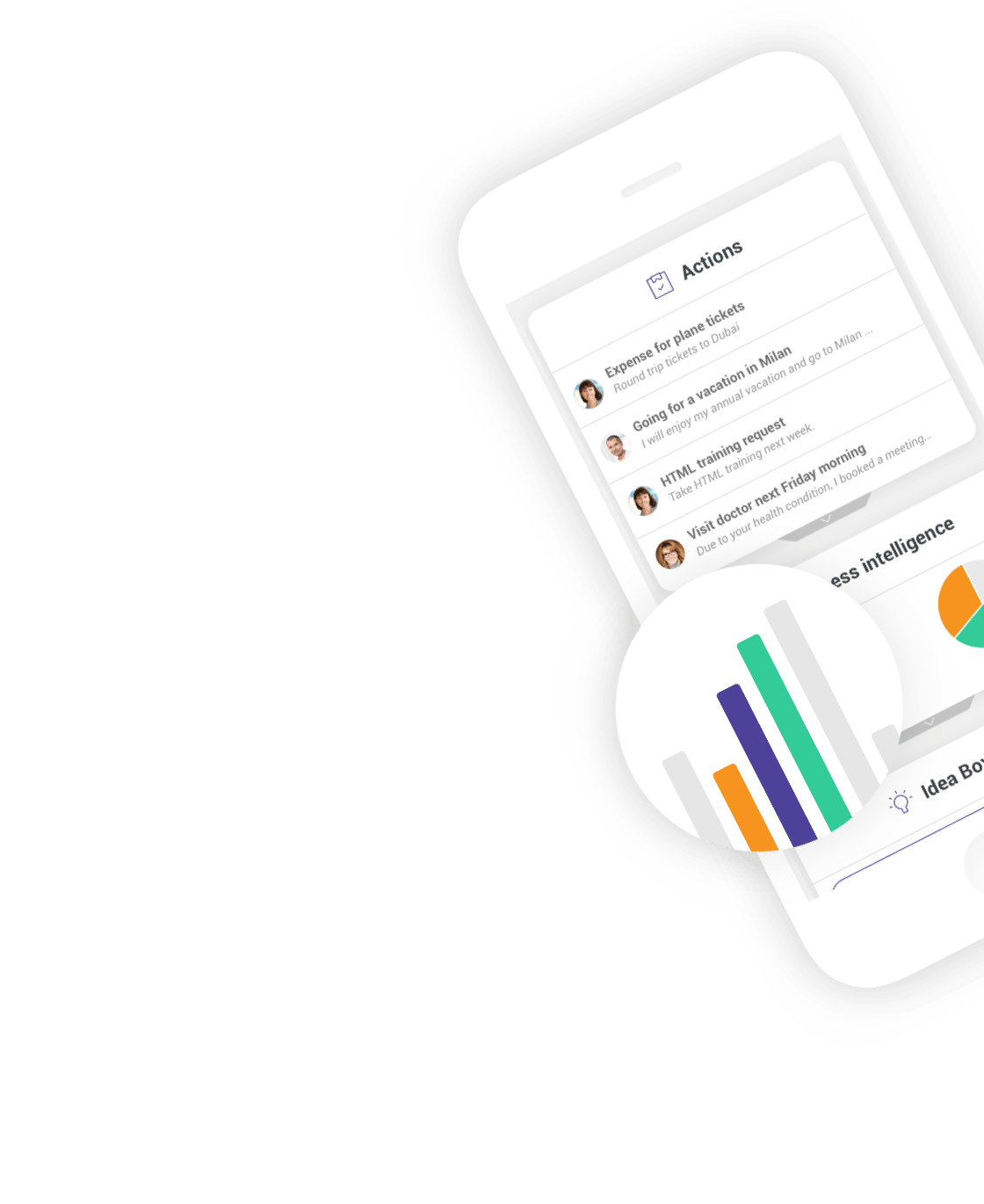
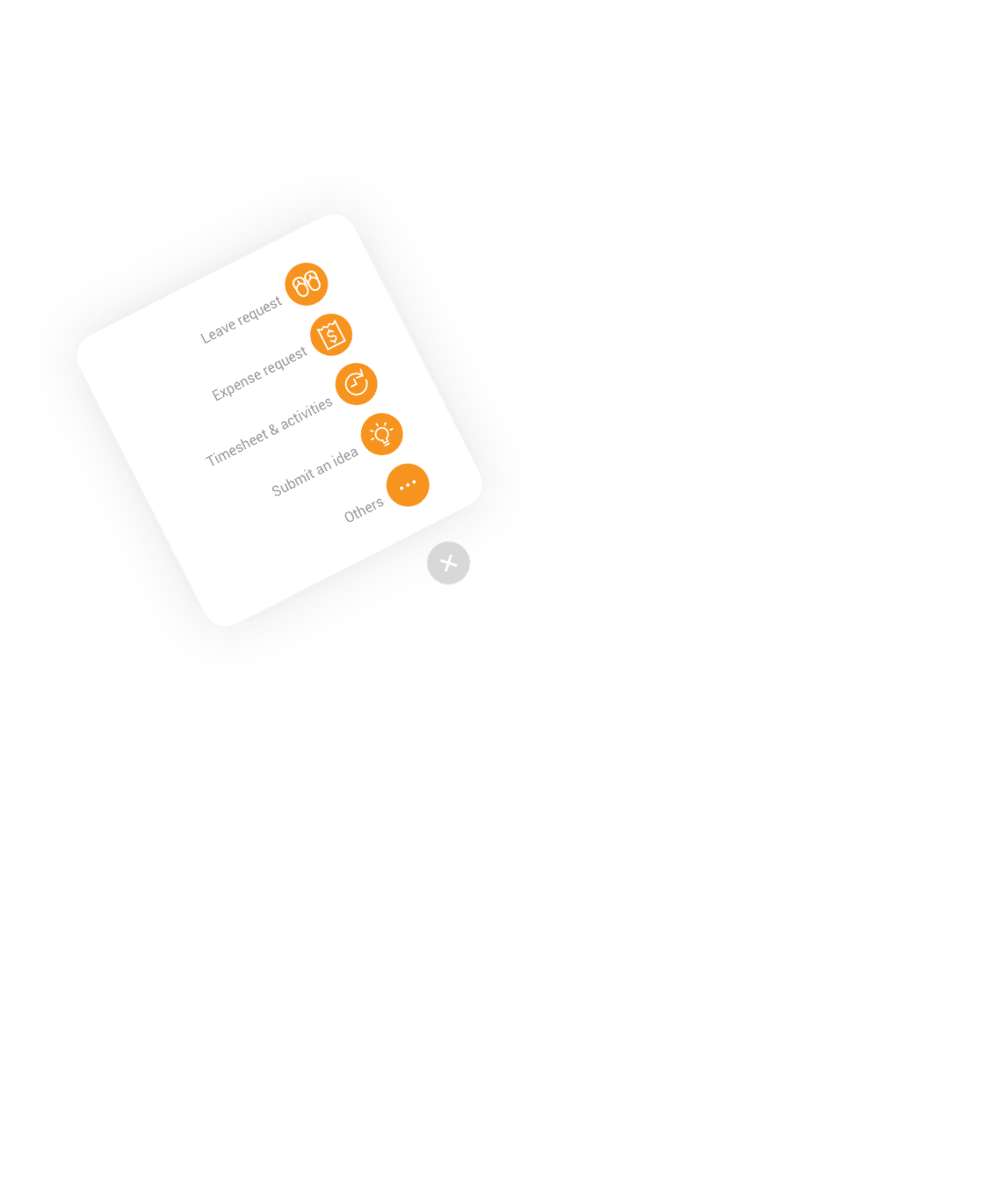
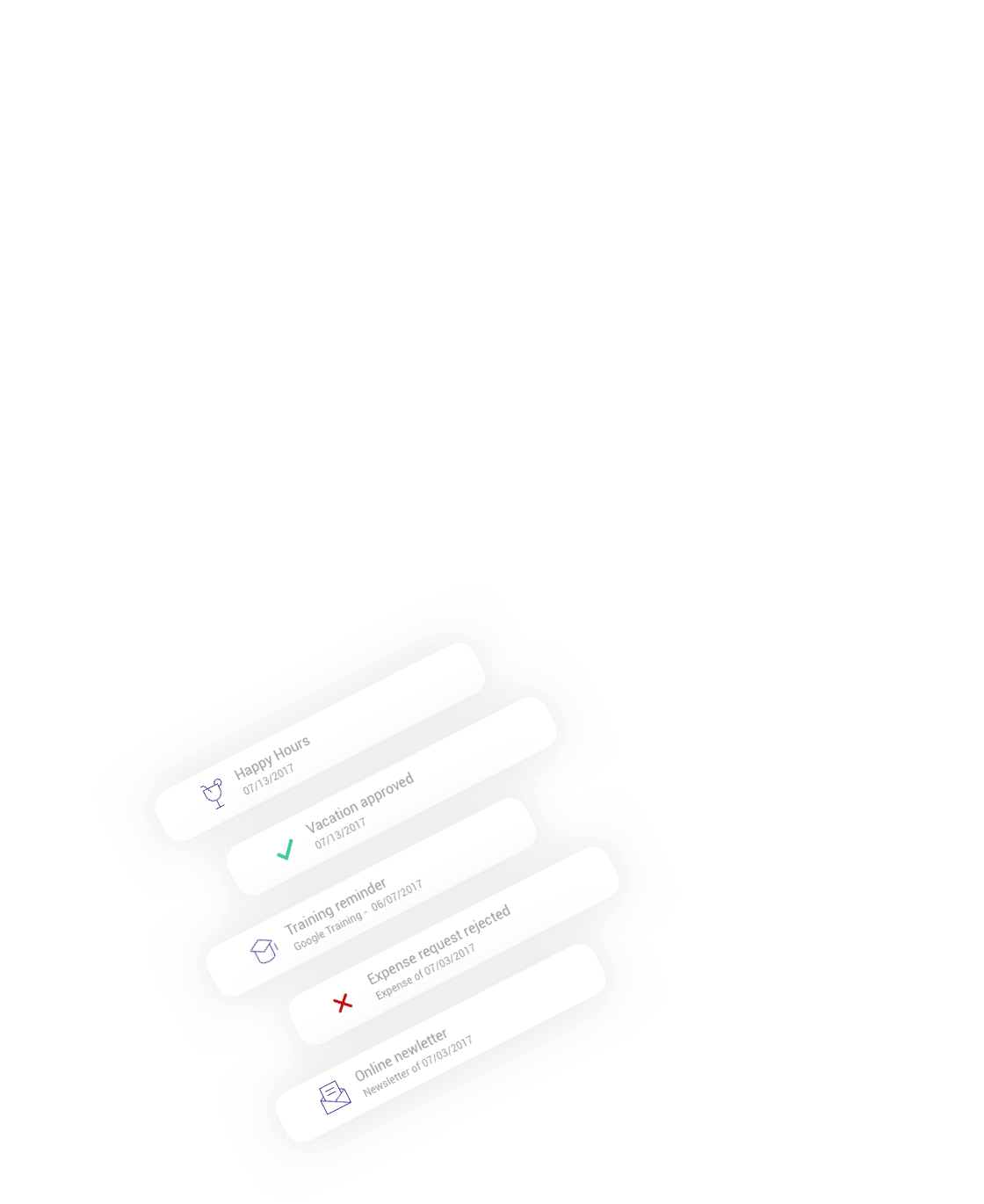
Find out more advantages
Automate multi-step processes
Create and deliver a logical sequence of tasks that take place across your HR modules. Alleviate unproductive paper-chasing and start implementing efficient approval processes. Some similar information regarding an employee might be requested from your different HR tools.
Automated workflows, a pre-programmed series of actions, will send the required documents to the right person, and once filled online, will deploy the completed form instantaneously to all the HR modules that had requested the same information.
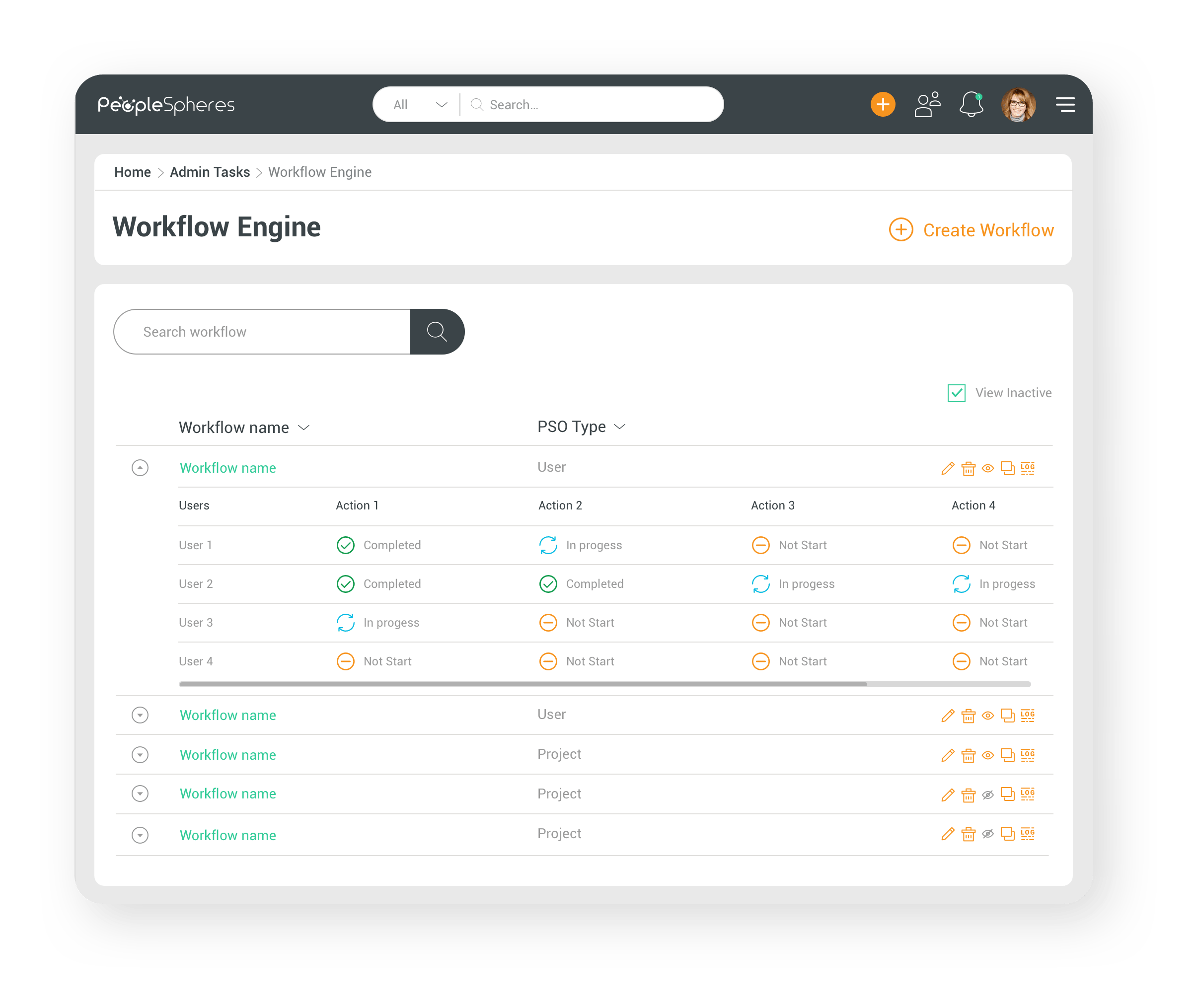
Data entry & multi-level approvals
With PeopleSphere’s HR platform, your HR data and enterprise applications are centralized. Create no-code sequential approval processes. Assign recruits or employees to fill out forms directly online.
Keep track of progress and avoid delays. Once a recruit fills out required documents, requesters will automatically receive the document, and in few clicks, can approve or refuse any request.
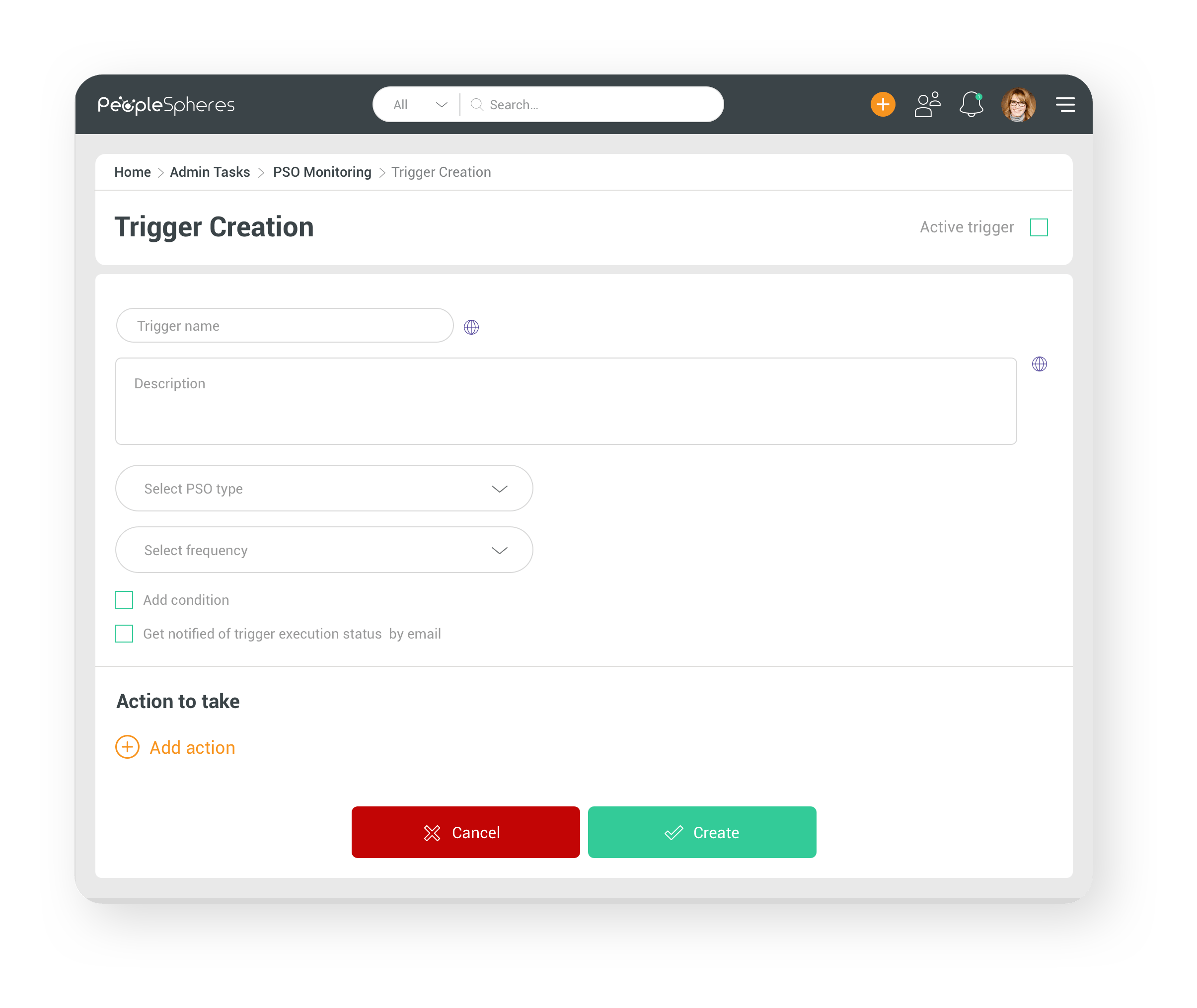
Keep an eye on the process
HR professionals can track the progress on a series of actions. The HR manager can verify if the task is done on time or see if approvals are completed and by whom.
Approval workflows are available to make tasks easier for admins or requesters to catch any mistakes in a particular process, allowing them to quickly correct any issues.
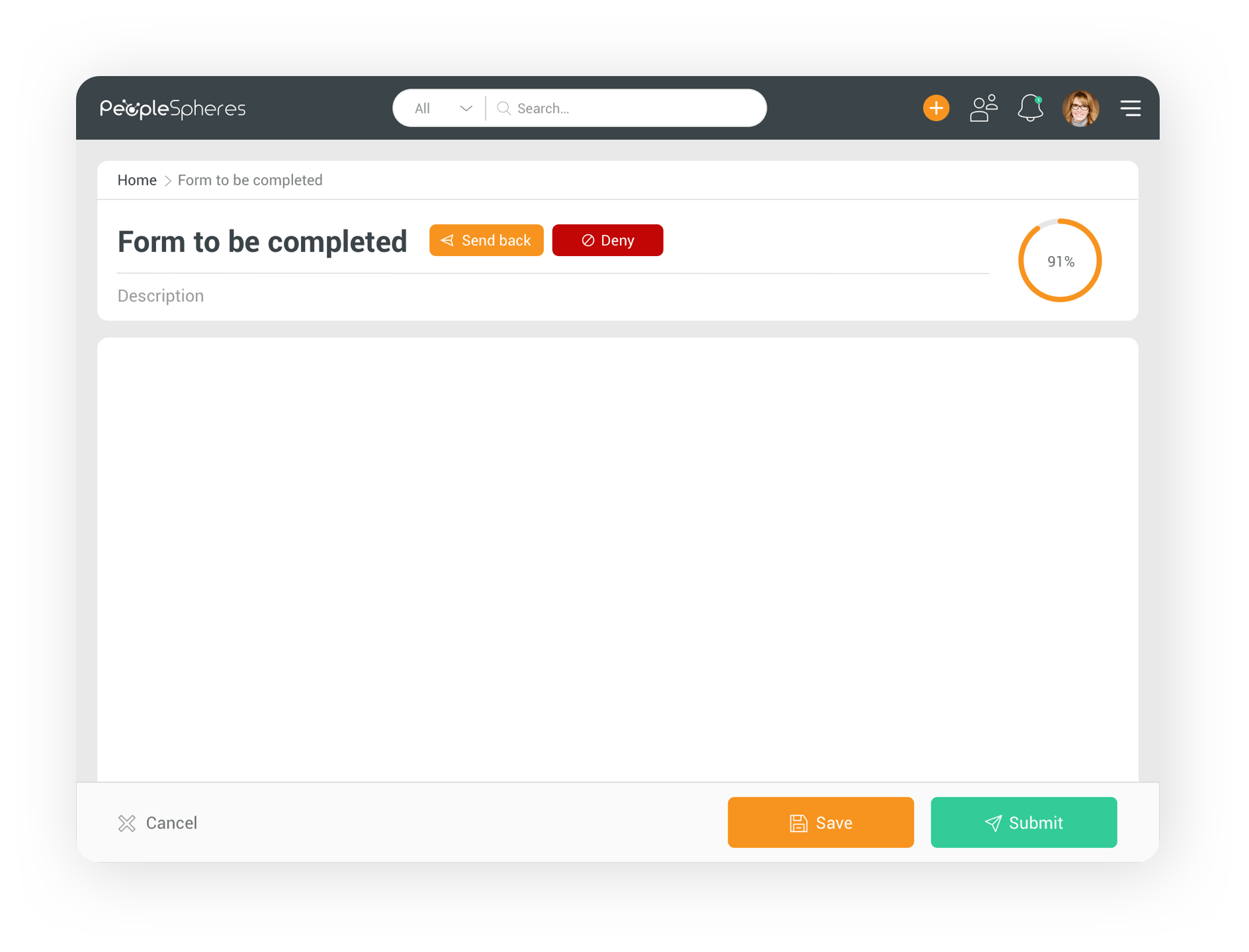
Personal documentation
Implementing a workflow automation system will allow you to sign documents more quickly. Documents that are signed need to be stored securely in your Core HR. This can include offer letters, confidentiality agreements, etc.
Whenever a document is signed by a recruit or existing employee, it will automatically be sent to the corresponding HR app and stored. With workflows, updating employee information is automatic so that your documents are always up-to-date.
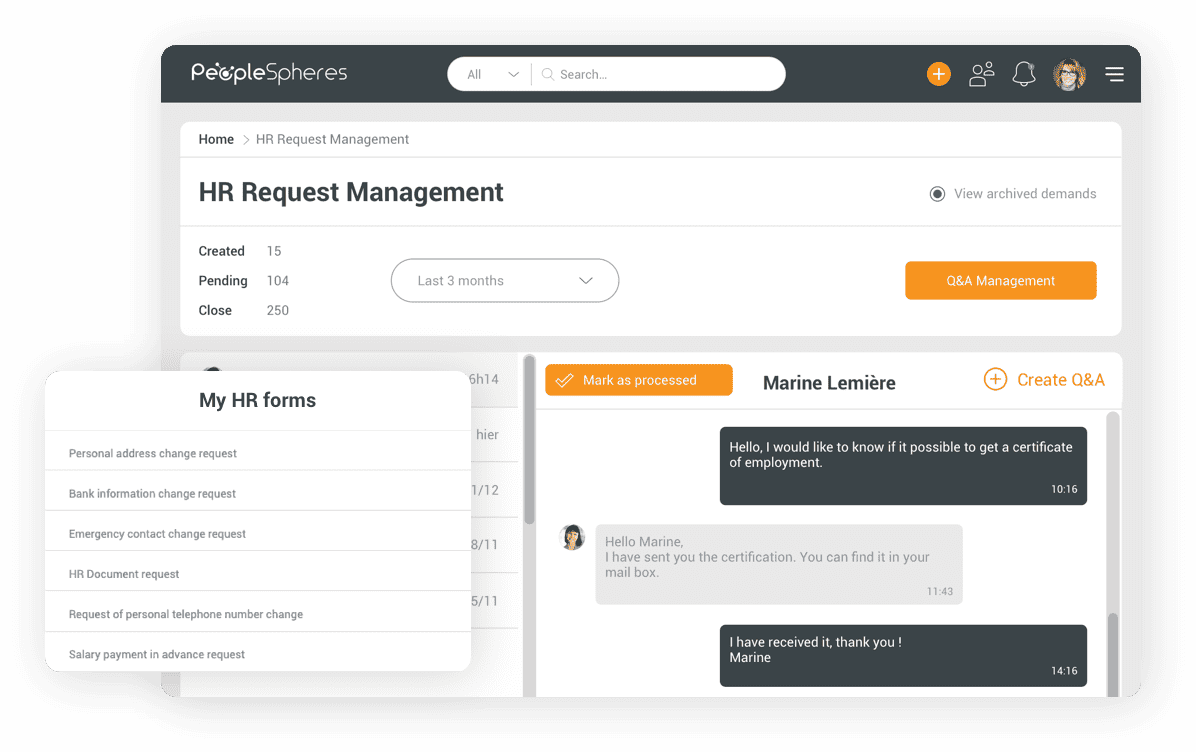
Download product sheet
Configurate notifications
+Decide when and where notifications should be sent and to whom. Send reminders to your employee with an automated email with the approaching deadline for signing various HR documents. Personalize your notifications based on job role or department.
You can select where you want this notification to appear. An employee can receive it by email or in the action notification center via their HR portal.
Improve employee user experience
+Your employees are the end-users of your HR apps. Hence the necessity to provide them with intelligent tools that simplify and guarantee operational effectiveness. PeopleSpheres’s workflows are intended to be easy-to-use and provide an intuitive user experience.
Applying cross-app workflows will provide a considerable change for your employee productivity. Employees have different needs and are at different stages in the company. Therefore, you are able to customize notifications based on the employee’s life cycle. Whether it is during their onboarding or off-boarding process, workflows can ensure better communication and fluidity.
With automated workflows, you can deliver a task to the right person at the right moment. Finally, employees can check and update their information, empowering them them to quickly complete their HR tasks.
Customize access levels
+Ensure that the right person is authorized to edit the workflow process. With PeopleSpheres’s permission management, you decide and control the number of users who can modify your workflows.
Admins are notified when a specific workflow has been created, by whom, and of any modifications that were made. They can maintain seamless coordination for smooth-running processes.
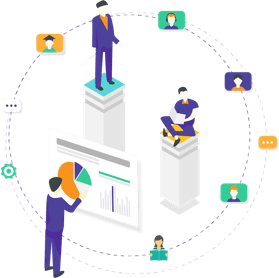
At CESI, HR uses workflows to automate onboarding across 25 campuses
PeopleSpheres provided a centralized platform, integrating key tools, ensuring data reliability, and fostering seamless onboarding and GDPR compliance.
Discover how CESI transformed its HR processes with digital workflows and standardized practices.
Top five most-used workflows by PeopleSpheres clients
Pre-boarding workflow
The pre-boarding process is a key element of successful recruitment. It requires the involvement of many departments within the company (HR department, accounting department, IT department). Unfortunately, many companies tend to ignore pre-boarding when it should be the first step in the employee life cycle.
With an HRIS and pre-programmed automated workflows, the pre-boarding process can run smoothly. Forms and documents can be assigned quickly and IT is instantly informed of new equipment that needs to be provided. The new hire receives their training schedule on time and fills all the required documents.
Onboarding workflow
Onboarding feeds employee satisfaction and retention. So successful businesses need successful onboarding processes.
Standardizing the onboarding process is a must as it ensures a smooth entry for each employee and reduces risks of error. Save the HR department from repetitive tasks. Automate and customize your onboarding processes based on the job position and department.
Offboarding workflow
With an automated workflow system, offboarding, an event that usually takes weeks to complete, can occur with more easily, while respecting the deadlines.
Offboarding programs involve many actions such as deactivating the collaborator’s portal account, returning equipment (headset, computer, badge, etc.), and an exit interview. Leaving a good final impression is crucial for your employer brand, hence the necessity to provide a smooth offboarding program. Automated workflows make sure that every step required for an offboarding is done.
End of probationary period workflow
The end of the probationary period is a crucial moment where businesses can assess if they have made the recruitment right choice or not. The steps to follow are usually similar for every employee. HR and the employee’s manager schedule a meeting with the employee to review their objectives.
Time-off request workflow
Creating an efficient time-off request workflow can save up significant time in the HR department. In fact, paper-based processes for leave requests have proven to be extremely inefficient.
With automated workflows, a collaborator can successfully ask for their time-off and get notified of the approval/denial. On the other hand, managers can quickly communicate back about the status of the requests. Therefore, HR workflows allow better communication between the employee and the manager in charge of approving their time-off requests.
