
When was the last time you heard someone rave about their HRIS experience?
Exactly.
For many HR Directors, the term HRIS (Human Resource Information System) is synonymous with frustration—clunky interfaces, disconnected modules, scattered data. But it doesn’t have to be this way.
A powerful HRIS experience is not just about software. It’s about delivering a unified, seamless journey that empowers HR teams, delights employees, and drives business impact. So how do you actually master this game-changing experience?
This guide breaks it down clearly, practically, and completely. Whether you’re choosing, using, or optimizing an HRIS, you’ll find everything you need right here. This will give you also a better understanding the key features you really need to complete your HRIS experience.
Related articles:
Best-Of-Breed vs All-In-One vs EXP : which solution for your HRIS ?
Everything on HRIS: the Benefits and Areas Where it Falls Short
.
What is an HRIS? How to define the HRIS experience
HRIS stands for Human Resources Information System (or Software, as some insist). In its most basic form, this refers to the integration of human resource functions and HR processes with IT, or information technology.
Systems such as these are dynamic and can be used for as many or as few HR operations as your business needs in order to complete your business goals. Some HRIS experiences only cover the basics, like new hire protocols, termination, and payroll. Some, however, cover every aspect of the employee life cycle, from hiring and firing to accounting, demerits/write-ups, promotions, attendance, and even scheduling. These are subjects to be considered as your business grows and your HR system aligns with your HR issues. This is including providing you with all the management tools that you need in your human resource department.
But let’s cut through the jargon.
When we talk about the HRIS experience, we’re talking about how people—HR teams, employees, and managers—interact with and feel about your HR tech ecosystem.
This includes:
- Usability – Is it intuitive, or do users dread logging in?
- Integration – Does it play nicely with other tools or create silos?
- Automation – Does it reduce manual work, or make life harder?
- Accessibility – Can people use it anytime, anywhere?
- Support & Service – When things go wrong, how fast can you fix them?
The HRIS experience is emotional as much as it is operational. And that’s exactly why it matters.
The HRIS Experience: Why Should You Invest in an HRIS?
For many reasons, investing in a well-developed and maintained HRIS experience could be the single best thing you can do for your business. A great HRIS experience improves:
- Adoption: More people actually use it—and use it correctly.
- Efficiency: Fewer emails, fewer mistakes, faster workflows.
- Engagement: When HR feels less transactional, employees notice.
- Retention: People stick around longer when they feel supported.
The ROI of your HRIS isn’t just about features—it’s about the experience.
Easy access to employee information
An HRIS makes it incredibly easy to maintain employees and employee information. This means you’ll never have to dig through piles of paperwork to find an employee’s emergency contact information while a crisis is going on. All it takes is one search in a HR systems’ management software.
With the correct HRIS experience, you’ll be able to access and track attendance in accordance with your policies to ensure your employees are working as hard for you as you do for them.
Enhancing the employee experience
A well-designed HRIS transforms the employee experience from day one. By giving new hires immediate access to key resources, training materials, and company information, it streamlines onboarding and builds confidence from the start.
But the impact doesn’t stop there.
An HRIS is a powerful driver of learning and development. It enables HR teams to design, deliver, and track personalized training programs—often through seamless integration with learning platforms. This ensures employees receive the right content at the right time, fueling continuous growth.
Performance management is equally enhanced. Built-in tools help HR and managers track progress, assess skills, and pinpoint development needs. Paired with real-time feedback and recognition features, the system promotes a culture of ongoing improvement and appreciation—boosting engagement and aligning employees with company goals.
An effective HRIS doesn’t just support HR operations. It elevates every step of the employee journey.
Essential Features of an HRIS Experience
To ensure you get the best HRIS experience possible, you’ll want to carefully examine each HRIS system you’re considering and be confident they include some vital essential features.
Here are some of the essential features of an HRIS system you should be aware of:
1. Applicant Tracking System (ATS)
To get the best HRIS experience possible, you should ensure your software has a built-in applicant tracking system, or ATS. With this feature, aligning with goals such as recruiting and hiring new people into your business will be a breeze, as all of the applications, information, resumes, and applicant questionnaires will be housed in one convenient location.
Recruitment processes are made simpler this way. This will also provide an increase in the quality of an employee’s work life since day 1 with an increase of organization, attracting talent by showing your leadership in having organization and having clear structure within your organization.
2. Training
It is imperative your HRIS experience includes training documents, sop software, and videos, as this will make sure all your employees are equipped with the same information, Standard Operating Procedures (SOP) knowledge, and know-how. Better yet, you’ll be able to track their progress through each of these categories from start to finish.
This will also increase employee performance as your analytics will be more visible where the employee needs more employee training or points where they excel. Through the advancement of your training, employee development will increase, be more scalable to their current skills, and motivate them by having their progress more visible.
3. Payroll
Payroll has always been a time-consuming process that’s easy to slip up on. When you’re doing it yourself, a simple slide error or misplaced decimal can cost you hundreds of dollars. Not to mention the trouble you could land yourself in with the IRS if you incorrectly calculate the employee tax deductions.
Because of this, you should make sure the HRIS experience for your payroll team includes automatic payroll capabilities. With this feature, you’ll be able to input banking information, pay rates and let the payroll software do the rest.
4. Succession Planning
For those unaware, succession planning is the process of ensuring there is a plan in place for high-importance positions or those you expect to be vacated shortly to be assumed in a timely manner.
You’ll want to employ your HRIS system to help with this, allowing you to list candidates, as well as their strengths and weaknesses in regard to specific positions.
5. Employee Self-Service
Employee self-service is a large category, which is why it is so crucial for your HRIS experience to include it.
By utilizing an employee self-service feature, you can give employees the ability to request time off, track sick time and paid leave, and even enroll themselves in their own benefits. This might be the biggest benefit of what is now the future. HR technology is here to stay and is giving management additional time as they are now utilizing software systems that supports every task. Making this solution customizable to fit every need to optimize time and effort.
6. Benefits Administration
Regarding employee benefits, make certain your HRIS experience allows you to easily enroll your employees in benefits (in the event they don’t register themselves) and view which benefits they’ve elected to have versus which ones they haven’t.
This will also make it easy for you to adjust their benefits if they aren’t able to.
7. Performance Management
Manage your employee’s performance with performance tracking that’s integrated directly into your HRIS experience.
Depending on the program you implement, examining an employee’s performance over time could be as simple as looking at a graph or table.
8. Time and Attendance
Too many employees will try to take advantage of your business by forging clock in and clock out times to bolster their pay. By implementing the proper HRIS system, you can make this virtually impossible and help you track which employees are making a habit out of calling out.
9. Reporting and Analytics
Invest in an HRIS experience that will allow you to build customized HR reports and analyze trends across your business, including employee call-offs, late clocking times, employee wellness, productivity, etc.
10. Employee Records
Keep past and present employee records organized so that you can access them at any time with only a search. This will enable you to quickly access contact information, pay rates, and write-up activity in little to no time.
11. Document Storage
Cut down on expenses by employing your HRIS experience to store employee documents and other sensitive information. Not only will this decrease what you have to spend on printers, ink, and paper, it will also ensure your sensitive information is much less likely to fall into the wrong hands. Data security is a major concern for both IT and HR professionals everywhere.
12. Feedback and Surveys
The opinions of the people involved in your business count for a lot. Whether you’re surveying your hourly employees or management teams, equip yourself with an HRIS experience that has a central location for all of your feedback and surveys to be stored.
13. Company Announcements and News
Making sure all your employees are on the same page is vital in running a well-maintained business. Open your lines of communication by utilizing an HRIS system that reports essential news updates and key announcements directly to your employees.
14. Third-Party Application Integrations
Sometimes your system lacks functionalities you need to get the job done. Luckily, you can complement the existing capabilities of your current system with third party integrations. This allows you to keep your existing tools without needing to switch vendors as your requirements evolve as your business grows.
15. Onboarding
Onboarding an employee, can be a complicated process if you aren’t careful. However, by properly utilizing your HRIS experience, you can effectively automate most of the onboarding process and shorten the time spent on administrative tasks and focus instead on making a true human connection.
Not only does this save time, but it also saves money, as employee onboarding is required by law to be paid time in most states.
16. Compliance
Help your business stay inside within the confines of labor laws by tracking and ensuring legal compliance. HRIS systems can track and alert you anytime your underage employees or part-timers are scheduled for too many hours and help store all of your information regarding workplace injury compensation in one spot, as well as many other things.
17. Leave and Absence Management
Absences can become a significant issue if they aren’t tracked carefully, as problem employees will call off as often as they can get away with. Effectively track this using your HRIS system.
Additionally, specific paperwork must be filled out depending on the type of leave your employee wants (disability, medical, vacation, etc.). Confirm that you’re complying with regulations and only giving out the proper amount of paid leave.
18. Scheduling
Scheduling can be a nightmare if you aren’t organized. Make sure it isn’t by using an HRIS system that allows you to keep scheduling preferences, days off, etc., all in one place. If you make a wrong move while making your employee schedule, you can set up your HRIS system to alert you.
19. Employee Directory
Quickly research past and present employees (and specific information on them) using an employee directory designed to your specifications.
Your employee directory can house as much or as little information as you need, effectively cutting the time you spend finding employee data into a fraction of what it was before.
20. Mobile Application
Many HRIS systems can be converted into mobile applications. By doing this, your employees can access necessary information such as scheduling, PTO requests, etc., at all times.
How to Choose and Implement an HRIS Experience
Choosing and implementing an HRIS can be difficult, especially if you aren’t sure what you’re looking for. By using the 20 essential features we’ve listed here, however, you can make sure you’re well-informed and choosing the HRIS that’s best for your business and HR management.
Also, make sure to check out our complete HRIS requirements checklist ensure a smooth HRIS selection process.
At PeopleSpheres, we’re dedicated to providing you with a cloud-based HR platform that integrates any HR software so that you have the administrative and talent management functionalities listed above and more. We also assist you in effective implementation so that the transition process is as seamless as possible.
Imagine this:
- An employee updates their address in 30 seconds right from their phone
- A manager completes performance reviews across 10 direct reports in one hour
- You, the HR Director, spot a pattern in sick leave, tie it to burnout risk, and launch a wellbeing initiative in two clicks
That’s not a dream. That’s a great HRIS experience in action.
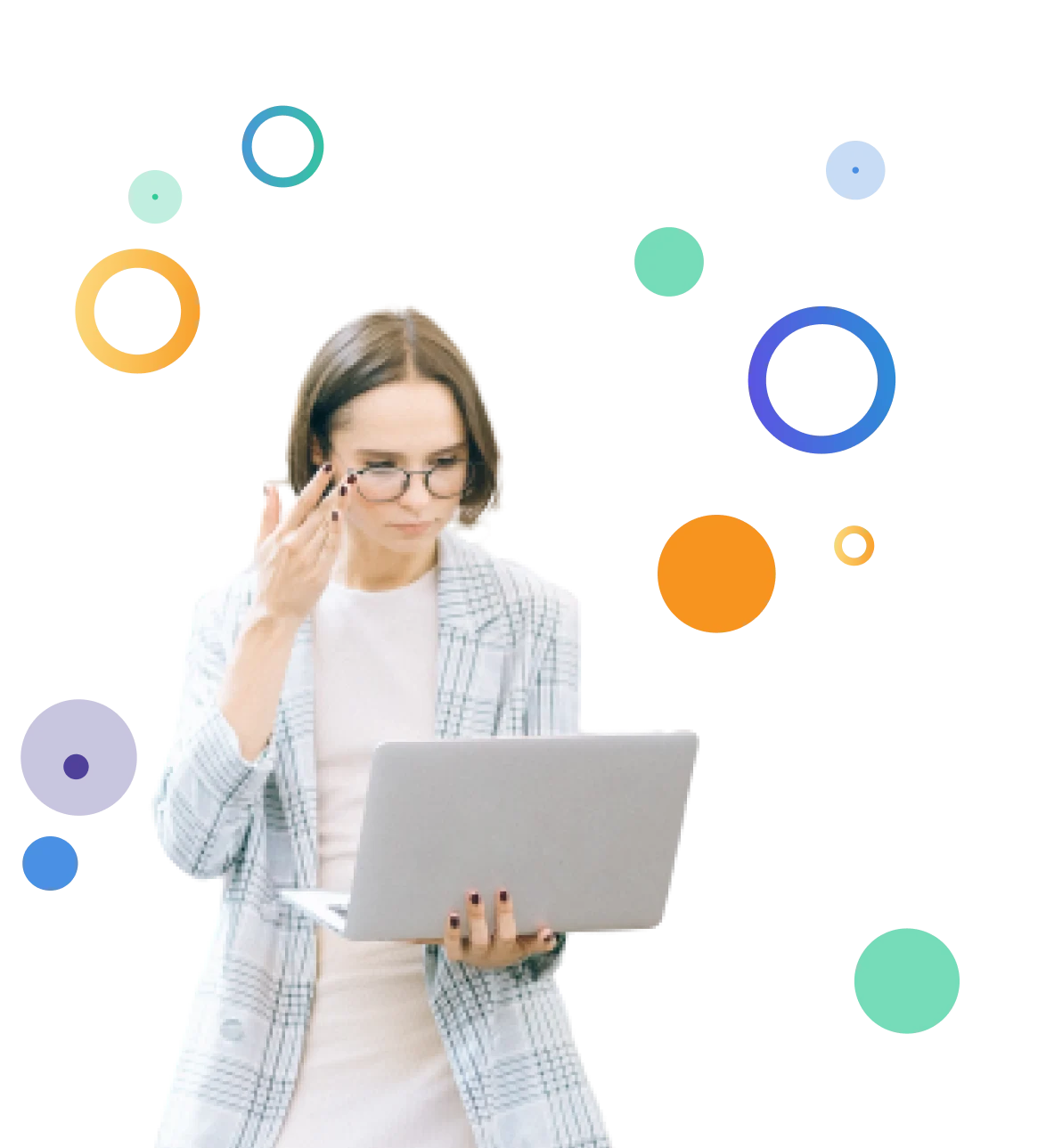
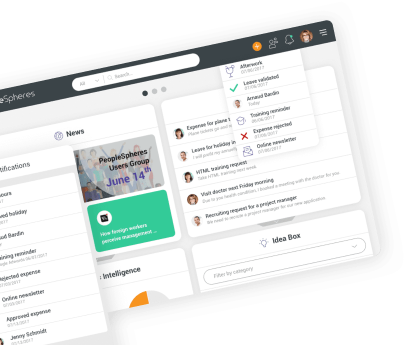


-640x380.jpg)
