
We’ve all experienced having to constantly update our system and browser, that rotating hourglass, and the spinning rainbow ball where you’re forced to wait to go on to the next task. Using a legacy system that is slow with outdated technology is the most frustrating experience and can slow down your rate of production significantly.
But, utilizing outdated technology in your workplace results in much bigger risks than frustration and annoyance. Aging legacy systems are more susceptible to cybersecurity risks, legal risks, and increased crashes. Also, these cybersecurity breaches can result in financial repercussions for your organization, making keeping your outdated legacy system actually more expensive than updating to a new one. Essentially, using an outdated legacy system can severely impact a workplace negatively.
What is an HR Legacy System?
An HR Legacy system is a computer software or hardware that is considered outdated. Traditional HR legacy systems are ERP based. ERP stands for Enterprise Resource Planning which relies on old technology to manage current business requirements.
The term ‘legacy system’ is widely used by information technology experts during a transition to a new operating system. So the term legacy system refers to any systems that exist within a company that is outdated and no longer allows the organization to scale its business.
For example, if an organization’s human resource information system (HRIS) is incompatible with its ERP, the workplace’s IT department may refer to it as its legacy system.
If a business doesn’t transition in time, they could be missing out on lots of efficiencies that they could achieve with newer technology.
Legal and Security Risks
First of all, using outdated technology comes with regulatory and legal compliance risks. For example, if you are not able to keep up with GDPR or other data security and privacy laws because your technology is not adapted, you could be uncompliant.
For this reason, outdated legacy systems can also make an organization a desirable target for a data breach or cybersecurity attack. That can result in an extensive legal battle as well as catastrophic financial and reputational damage. Customers definitely will not want to be in business with a company where their personal information could be stolen or leaked to the public.
More Expensive to Maintain
Secondly, using and trying to maintain outdated technology is more expensive than modernizing it. If you’re running a company, think about where you want to invest your money and profits. Do you want to maintain an antiquated system or invest in new business value?
Outdated legacy systems are costly to maintain. You can think about it like maintaining an old car or house. But technology actually ages at a much quicker rate.
All these increased costs are before accounting for the expense of employees’ time spent trying to fix the old technology and trying to make it work rather than advancing on their actual business tasks. No team member wants to feel like they don’t have the tools to achieve their goals, so businesses should look into new technology in order to never have their employees feel this way.
Increased Crashes and System Downtime
Another risk that using outdated technology brings is an increase in crashes and system downtime. System crashes today can be described as “my dog ate my homework” excuse. In the past crashes were more socially acceptable as a valid excuse, but with the adaptation of new systems, that excuse is no longer acceptable. This shift is the result of the rise of SaaS (Software-as-a-Service) applications and cloud-based services. These applications reduce the risk of data loss because they store data remotely so that it can not be impacted by computer crashes.
We live in a “now or never” type of culture. Clients do not just want reliable, on-demand, and uninterrupted customer service, data, and files – they expect it. Once system downtime and crashes start to prevent workplaces from meeting their expectations and wants, clients will not hesitate to take their business elsewhere.
The real added risk with increased crashes and system downtime is the loss in time, and with loss of time comes decreases in revenue, and most importantly, lost trust within your company.
Lower Productivity
Lastly, using outdated technology results in lower productivity levels. Legacy software requires time-consuming maintenance, help desk calls, patches, and more updates than new systems. Legacy systems also take a longer time to execute tasks and run slower.
Also, decreased productivity is costly for your organization in terms of revenue and ROI (return on investment) on your technology investment. Businesses get more out of productive employees instead of team members spending large parts of their day aiming to access the tools they need to do their work properly; that is also not including the cost of retention and increased dissatisfaction for both clients and team members.
How to Modernize Your Existing Legacy System
- Retire: Retire your legacy technology altogether and move users to alternate operating-systems. After assessing the workload, you might feel it best to just retire the existing application.
- Retain: Retention is a temporary measure, not a long-term strategy. This means to maintain a workplace’s current environment with no major updates or changes. Some examples where retaining might be the most ideal strategy for a company is an upcoming company closure or merger.
- Replace: Completely decommission and replace existing legacy applications. In this approach you’d scratch the entire system and take into account the new requirements, optimized, or changed business practices into a new system. This can take a long time and require a big investment on the company’s part.
- Refactor: This can be done by optimizing the code to make the system function, not differently, but smoother. This option requires extensive coding skills and IT resources, and you are still limited within the system’s core functionalities.
- Rebuild: Restructure, rebuild and optimize legacy elements. Doing a full rebuild is the most expensive and longest route a business could take, but it also ensures that you will get all the exact functionalities your business needs.
- Modernize: Just because the system is old and slow doesn’t mean it doesn’t give you the results you need. Sometimes the other methods above require you to do a complete overhaul of your current business practices. But modernizing allows you to keep your legacy system and give it new life. How? Keep reading to find out the PeopleSpheres approach.
The PeopleSpheres Approach to Legacy Modernization
With the PeopleSpheres solution, you can smart-connect your legacy system to a centralized platform along with other HR systems you may be using such as an applicant tracking system (ATS) or a performance management system. This smart-connection enables data to flow to and from the platform from all your systems to create a unified HR database and portal.
From the PeopleSpheres HR portal, you can create cross-application workflows, reports, employee profiles, generate documents and more. Additionally, the platform is mobile-friendly, so now the information from your legacy system is available on a mobile device for the very first time. The best part is that no data migration is necessary thanks to our smart-connector technology. So, your platform can be up and running in a relatively short amount of time.
Conclusion
Organizations that invest in replacing their outdated legacy systems can avoid these risks and largely improve their workplaces’ security and productivity. Keeping your legacy system and modernizing it may make the most sense financially and business-wise.
Organizations need to keep their future desires in mind. As information technology evolves, so do the technological needs of the masses, and that is a fact that businesses cannot ignore. Legacy migration can be time-consuming and expensive. But smart-connector technology has made modernizing systems easier and more affordable.
Once you consider all the risks, it is then time to ask “when should I modernize?” This answer ultimately depends on the age of your existing technology. Experts recommend updating all your workplaces’ systems every three years. This ensures that your team would be equipped with the most industry-leading technology that enables your business to be as efficient as possible.
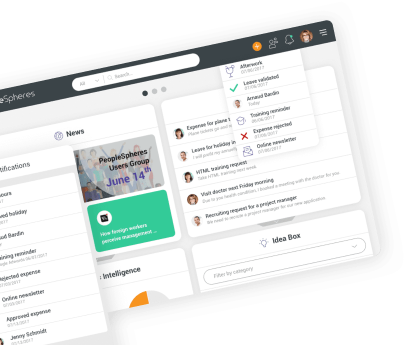


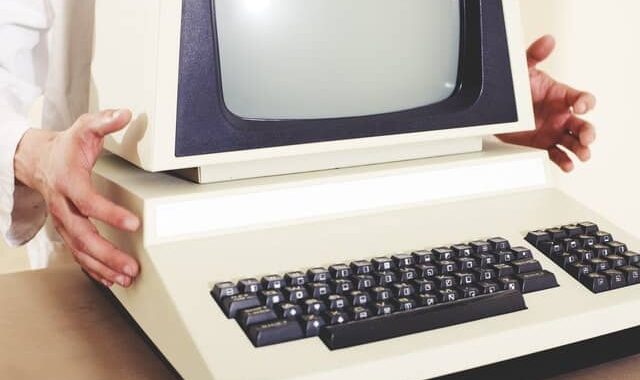
-640x380.jpg)