
AI in HR analytics is transforming how companies tackle a lasting, multi-layered rise in labor costs because of wage inflation, talent shortages in critical roles, higher demand for flexible contracts and work structures, and mounting regulatory pressure (pay equity, transparency, workplace well-being, etc.).
For years, HR teams have tried to forecast headcount and costs using complicated Excel spreadsheets, manually pulled reports from HRIS or payroll systems, or pricey BI tools that don’t really speak HR’s language.
The issue? Traditional analytics methods are built on fixed, linear logic, which is totally out of sync with today’s HR reality: high turnover, demand for flexibility, multiple contract types, and critical skill shortages.
AI in HR analytics changes that, offering real-time insights, dynamic forecasting, and data-driven decision-making that adapt to the pace of modern workforce challenges.
Related articles:
How to Implement AI in Performance Management
How to Predict Employee Turnover Using AI and HR Analytics
Why traditional analytics tools can’t keep up
managing HR costs has become too complex for outdated tools. Static spreadsheets and rigid BI systems simply can’t keep pace with the speed, variability, and unpredictability of modern workforce challenges.
Spreadsheets: flexible… but fragile and time-consuming
In 6 out of 10 companies, Excel is still the go-to tool for HR forecasting.
But it comes with several issues:
X No real-time data: manual updates = frequent errors
X No built-in HR logic: a spreadsheet doesn’t know a fixed-term contract has an end date, or that turnover is seasonal
X No reliable forecasting: formulas don’t spot trends or disruptions before they hit
Up until recently, most of our tools were managed by fax, email… and yeah, a bit of Excel, so you can imagine the limitations.
— Jenna Pignerol HR Director, Groupe Provalliance
HRIS and ERPs: powerful, but siloed and descriptive
Some companies try to build their HR forecasts directly in their ERP or central HRIS. But these tools are built for day-to-day operations and not predictive analysis.
Data is often siloed (payroll ≠ time off ≠ recruiting), meaning info is “frozen” at a specific point in time, so you can forget running simulations. At the same time, exporting data for modeling usually requires technical queries or help from IT.
Bottom line: These are great tools for looking back. Not for looking ahead.
General-purpose BI tools: powerful but slow and expensive
Platforms like Power BI or Tableau are sometimes brought in to “modernize” HR analytics. But in practice, they need custom development that’s long and pricey (think 6 to 9 months on average). They’re also made for data analysts, not HR which means you’ll run into clunky navigation, need for SQL knowledge, and manual data source management.
Although these are powerful tools, it may feel like every new question (forecasting turnover costs, simulating a spike in absenteeism, etc.) requires a full technical rework.
There is on shared problem when it comes to traditional analytics tools:
- don’t understand HR contract logic
- don’t account for natural turnover cycles
- don’t connect the dots between skills, performance, and labor costs
They can’t spot weak signals, combine behavioral and financial data, or recommend smart HR actions. And that’s exactly the gap a solution like PeopleSpheres Data Advisor fills with AI built specifically for HR data.
4 Methods to use AI in HR Analytics
AI-powered HR analytics tools come with a built-in HR recommendation engine that:
- Continuously analyzes your data
- Spots red flags, weak signals, and emerging trends
- Recommends actions with measurable impact
Example: Your Marketing department has a turnover cost 28% higher than average. 65% of exits happen within the first 9 months. The AI suggests: improve onboarding + assign a mentor.
1. Get a clear picture of your HR costs
Get detailed breakdowns by contract type, business unit, location, and tenure to understand exactly where your workforce costs are concentrated. This level of granularity helps you identify trends, spot inefficiencies, and make more informed decisions.
Uncover the real cost of employee turnover or long-term absences by factoring in recruitment expenses, onboarding time, productivity loss, and potential impact on team performance. This gives you a clearer picture of how workforce changes truly affect your bottom line.
Compare your current expenses to market benchmarks to see how your organization stacks up against industry standards. This insight allows you to identify cost-saving opportunities and justify strategic investments in talent.
2. Spot hidden opportunities to optimize your labor costs
Use AI-powered analysis to quickly identify gaps between your workforce cost forecasts and actual spending. This real-time visibility helps you pinpoint where projections are falling short and why, so you can take corrective action before costs spiral.
The system also identifies spikes in temporary or freelance usage, giving you a clear view of when and where contingent labor is being overused. In parallel, it flags business units or managers driving unusual extra costs, so you can investigate the root causes and address them proactively.
For example: You discover that 20% of your freelancers are concentrated in just three business units. Those same teams also show higher-than-average absenteeism. The AI instantly suggests an action plan, helping you address staffing gaps, improve retention, and reduce reliance on costly temporary resources.
3. Run what-if scenarios before making decisions
Ever wondered, “What happens if I cut freelance spending by 10%?” With the right tools, you can instantly model the potential savings and understand the ripple effects across your organization.
You can also explore scenarios like, “How much could I save by boosting internal mobility?” By simulating talent movement within your company, you’ll see exactly how redeploying existing employees can reduce recruitment costs and increase retention.
Or ask, “What’s the financial impact if turnover levels out at 8%?” The analysis quantifies the effect on payroll, recruitment, and productivity, giving you a clear view of both short- and long-term benefits.
No more guesswork. You model it, make the call, and take action with confidence.
4. Use GenAI to get workforce insights and recommendations
Use built-in HR recommendation engine designed to turn raw workforce data into actionable strategies.
It continuously analyzes your data, scanning for patterns that may otherwise go unnoticed. By doing so, it spots red flags, weak signals, and emerging trends before they become costly problems. From there, it recommends targeted actions with measurable business impact, helping HR leaders move from reactive problem-solving to proactive workforce management.
Example: Your Marketing department shows a turnover cost 28% higher than the company average, with 65% of exits happening within the first nine months. The AI flags the issue and suggests a concrete action plan: improve onboarding and assign a mentor to new hires to boost retention.
ROI of Implementing AI-driven HR
In today’s high-pressure business environment, investing in HR AI is no longer a gamble—it’s a necessity. Any investment in this technology must prove its value quickly and tangibly.
That means delivering clear cost savings, whether through reduced headcount expenses, fewer vendor costs, or minimizing costly HR errors. It also means driving real efficiency gains by freeing up time for strategic work and enabling faster, more confident decision-making.
Finally, it must provide stronger forecasting accuracy, ensuring HR, Finance, and Operations are fully aligned on projections and equipped to respond to change with agility.
Here are the top areas where ROI has been reported when using AI:
| AI-Driven HR Action | Results Seen |
| Cut avoidable turnover | 15 to 30% cost savings |
| Reduce freelance/temp staffing | 10 to 25% cost savings |
| Improve staffing forecast accuracy | 35 to 50% increased accuracy |
| Cut the time spend on HR/Finance reporting | 50 to 80% time savings |
Use Case: Simple projection for a 2000-employee workforce
This example shows how AI in HR analytics can deliver measurable business impact for a mid-sized organization of around 2,000 employees. Disclaimer: The numbers below are estimates and should not be used to calculate
By reducing avoidable turnover from the market average of 16% annually by 20%, the system helps prevent approximately 80 employee exits. With an average cost per departure of €12,000, that’s a savings of €960,000 per year.
It also optimizes freelance spend, lowering the annual €1.2M budget by 15%, saving an additional €180,000.
On top of that, the AI dramatically reduces HR time spent on reporting. Cutting annual reporting hours from 400 to just 120 (a 70% reduction) frees up 280 hours which is equivalent to roughly €25,000 in value that can be reinvested in strategic initiatives.
Estimated annual ROI: Between €750,000 and €1.2M, depending on scope and implementation.
Metric | Market Average | Projected Gain with PeopleSpheres AI | Annual Impact |
|---|---|---|---|
| Avoidable Turnover | 16% annually | -20% = 80 exits prevented | €960,000 saved |
| Average Cost per Departure | €12,000 | — | — |
| Freelance Spend | €1.2M/year | -15% | €180,000 saved |
| HR Time Spent on Reporting | 400 hours/year | -70% = 280 hours freed up | ~€25,000 value |
| Estimated Annual ROI | — | — | €750,000 – €1.2M |
To summarize…
By leveraging AI in HR analytics, you can spot HR risks before they turn into costly problems, reduce spending on turnover and outside vendors, and accelerate HR and Finance decision-making with trusted, real-time data. Most importantly, you give your teams the power to analyze situations and act with confidence.
But nothing is more compelling than seeing the impact with your own data and your own challenges, so you can understand exactly how these insights translate into measurable results for your organization.
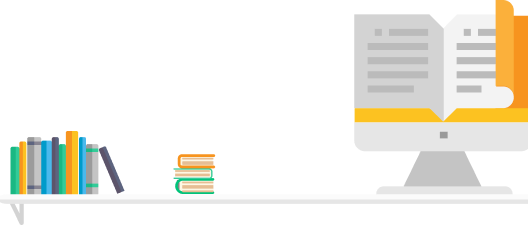
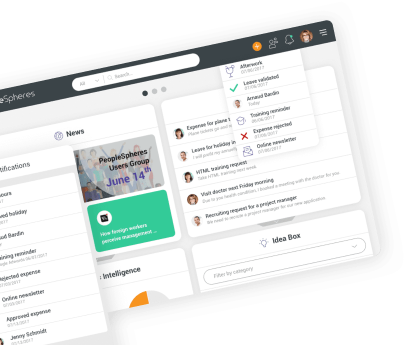
-360x360.jpg)


-640x380.jpg)