-1-640x380.jpg)
As organizations look to become more efficient, streamlined and optimized, one big structural change to companies is the use of automation, specifically in the HR workflow automation. Human resources itself is traditionally a very labour and manual intensive process that is filled with administrative duties that can seamlessly transform into intuitive automated processes. Starting from the origin of onboarding all the way to expense reporting and paperwork, there are a plethora of options that will help cut costs for organizations by using automation tools.
However, when it comes to automation, it’s easy to overload and become overwhelmed with the different systems, integrations, and operators. With this situation, it is important to analyze your organizations current needs and look at the current bottlenecks. Does initial paperwork take 20% longer than payroll processing or does onboarding take many days more, whatever the case, implementing an initial analysis of the present system before changing systems is a smart move.
Related Articles:
HR Automation: A Complete Guide To Streamline Your HR Processes
What You Need to Know Before Investing in a Workflow Management System
Effective HR Workflow Automation
Now let’s quickly talk about integration and what an effective HR workflow automation is.
Many different automation applications use their own ecosystem and some of them lock you into it. This closed-door ecosystem is often quite unintuitive and doesn’t let companies be flexible and agile. This is why it is important to use a platform like PeopleSphere’s HR System which allows companies to integrate multiple different systems and sources into one centralized point of access.
In a previous article, we took a deeper look into effective workflows but the overall key points were to ensure well designed workflows that are efficient in facilitating smooth running, management and profitability. When automating your workflows, there is a very tough balance to find between too much technology and not enough. This balance will help you ensure an improved employee experience.
Next, talking about some advantages and disadvantages of automation.
Advantages of Automation
Cost-Effective
As previously mentioned, HR workflow automation removes redundant, archaic tasks that require enormous amounts of manpower and ultimately adds to HR costs. When you deploy automation, these jobs become streamlined and scalable, effectively simplifying the processes and making your business more agile.
Beyond HR, logistics management software also plays a key role in cost reduction by automating inventory tracking, optimizing delivery routes, and streamlining supply chain operations—helping businesses save both time and resources.
Improved Employee Experience
Employee experience is vital to any organization’s success. With more technology than ever before, choosing the right balance between technology and manual tasks is imperative.
For example, automating document generation after a new hire is processed using business rules so that each person gets routed the correct offer letter is a good example to use process automation to simplify the hiring process. Whereas being welcomed to the company by a workflow engine may not create the optimal experience for employees.
Modern and Quick
Finally, automating business processes means that your operations are using modern and cutting-edge technology which rely on the latest and best business practices. In other words, you will have access to the latest features, optimizations and benefits that other’s won’t, which could give you a competitive edge.
Disadvantages of Automation
Ever-changing
With the advantages of being modern come the disadvantages. The requirements for a business process can change so quickly that you will need to put in place a continuous improvement practice to ensure that process improvements occur regularly. The lack of orchestration between systems can leave organizations stuck with limited system capabilities and even features that they didn’t need and had to pay thousands of dollars for.
Leveraging advanced technologies can significantly enhance HR workflow automation. By incorporating a reasoning engine into your automation processes, you gain the ability to analyze complex datasets and streamline decision-making through AI-powered insights. A reasoning engine works to offer meaningful interpretations of employee data, which aids in optimizing tasks such as conducting performance evaluations or implementing smart HR integrations. This powerful tool can steer more effective management practices and support workflows like document generation or payroll adjustments, making HR systems exceedingly adaptive and responsive.
Use Cases
Employee Onboarding and Offboarding
The most pivotal automation for many companies is the onboarding process. The initial impression an employee has, sets the tone for the rest of their term working with the company. Thus, using the old-fashioned method of onboarding that takes way too long and is too complex is a hurdle. Going back and forth between HR and the new hire, asking for signatures and paperwork is a waste of time.
Instead, use automation to collect this information in a streamlined workflow where the employee can see a transparent set of tasks that must be completed. You could also use automation and configure APIs to get all IT and account access for the employee set up in one go. Likewise, during offboarding, you could use an automation that will immediately deactivate the employee’s accounts and access.
Performance Evaluations
Deciding how to execute performance evaluations, whether that be in the form of a one-to-one chat with a manager, or through an online portal with comments from seniors, can be tricky. As for automating it, you must find the balance between being friendly and kind, while also ensuring you don’t pour too many resources or time into the evaluation process.
Many companies use automation to send out regular feedback surveys to employees and schedule quarterly in-depth reviews with employees. On one hand, an HR workflow automation system ensures that these critical touchpoints are not overlooked while maintain the human side of the manager-employee relationship. This also serves best of both worlds, allowing both parties to concentrate on growing the company without having to worry about forgetting to check-in.
Paperwork
Automation of paperwork is one of the easiest and quickest ways to see a return on investment for the entire automation process. Typically, we think about important paperwork as being done during the onboarding process, but that isn’t the only time paperwork is collected. There will be other instances where paperwork must be signed. For example, if an employee is working with a client and needs to sign an NDA, or perhaps there are new HR policies rolled out that must be signed off on.
Routing the correct documents to the correct people and the right times will remove many bottlenecks especially in processes where several approvals are required.
Payroll Processing & Expense Reporting
After employees complete the onboarding during which the company will receive the appropriate bank information, the employee should have an employee record in your HR payroll application. At this point you will be able to integrate your payroll processing with other areas of financial reporting like expense reporting.
If you already added your new employee to your existing HR platform, using an integration, a profile should be created for them in the expense reporting system as well. This integration and workflow will allow the new employee to quickly expense related transactions and ensure that any company paid for expenses will be automatically reported and reconciled in one centralized place.
How PeopleSpheres HR Platform Can Help You
PeopleSpheres unifying HR platform is a unique, innovative application that can integrate various sources of information and all of your existing HR systems to help you save money, run leaner and become more efficient with a drag and drop workflow builder. It is adaptable for your complex business requirements, allows you to connect cross-functional systems that will improve the employee experience, minimizes disruptions to your workforce and much more.
The case for upgrading and updating your systems to incorporate automation is clear. By saving money, time and hassle, automation allows you to be agile, flexible and expand.
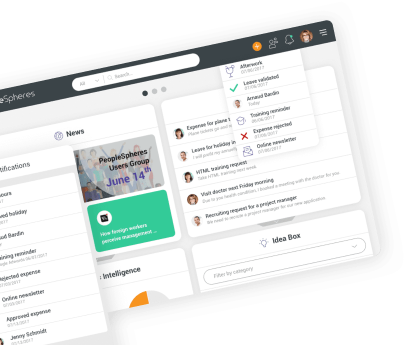
 (1)-360x360.jpg)
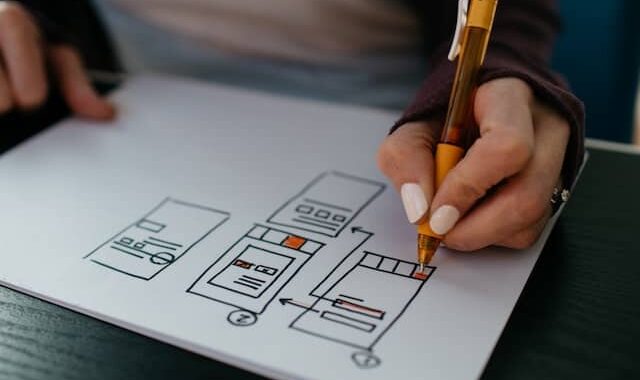
 (1)-640x380.jpg)
