How to manage employee absences?
Managing employee absences is an important and complex task for any properly functioning company. Analyzing the absenteeism rate makes it possible to act accordingly and to propose actions in order to avoid, for example, a burnout or a high turnover rate. To cope with these absences, it is possible to set up interviews after an absence, attendance bonuses, and counter-medical visits.
Saving time and increasing productivity on this task is possible thanks to an HRIS offering a special module for managing leave and absence. A good absence management software will allow you to automatically generate reports and statistics on dashboards in order to track various indicators such as the absenteeism rate in your company.
Simplify your absence management procedures for your employees and managers, equip them with a tool that allows them to save time and manage their workforce better thanks to reactive absence management.
What is leave management?
Leave management is a part of the management of time and attendance and should be a simple task for your business. It is important to be able to save time on tasks like this to focus more on higher value-added tasks. The good management of leave and absence requires rigor and organization in order to avoid errors or oversights by employees.
It is also important to facilitate employee leave requests so that they can focus effectively on tasks related to their jobs. The aim is to save both you and them time. To this end, it may be interesting to automate all your application processes for leave and absence. Simplify these administrative processes so that leave and absence management is no longer an ordeal for your company. A leave request must be processed quickly so that your employee can organize himself as he wishes. The automation of these administrative processes can therefore enable you to be more responsive, faster and above all, more efficient.
However, this automation must respect certain rules that govern leave requests. For example, making sure you are always in compliance when creating your processes. It is therefore important to equip yourself with the right tools which correspond to your requirements, enable you to be faster, and simplify your administrative procedures.
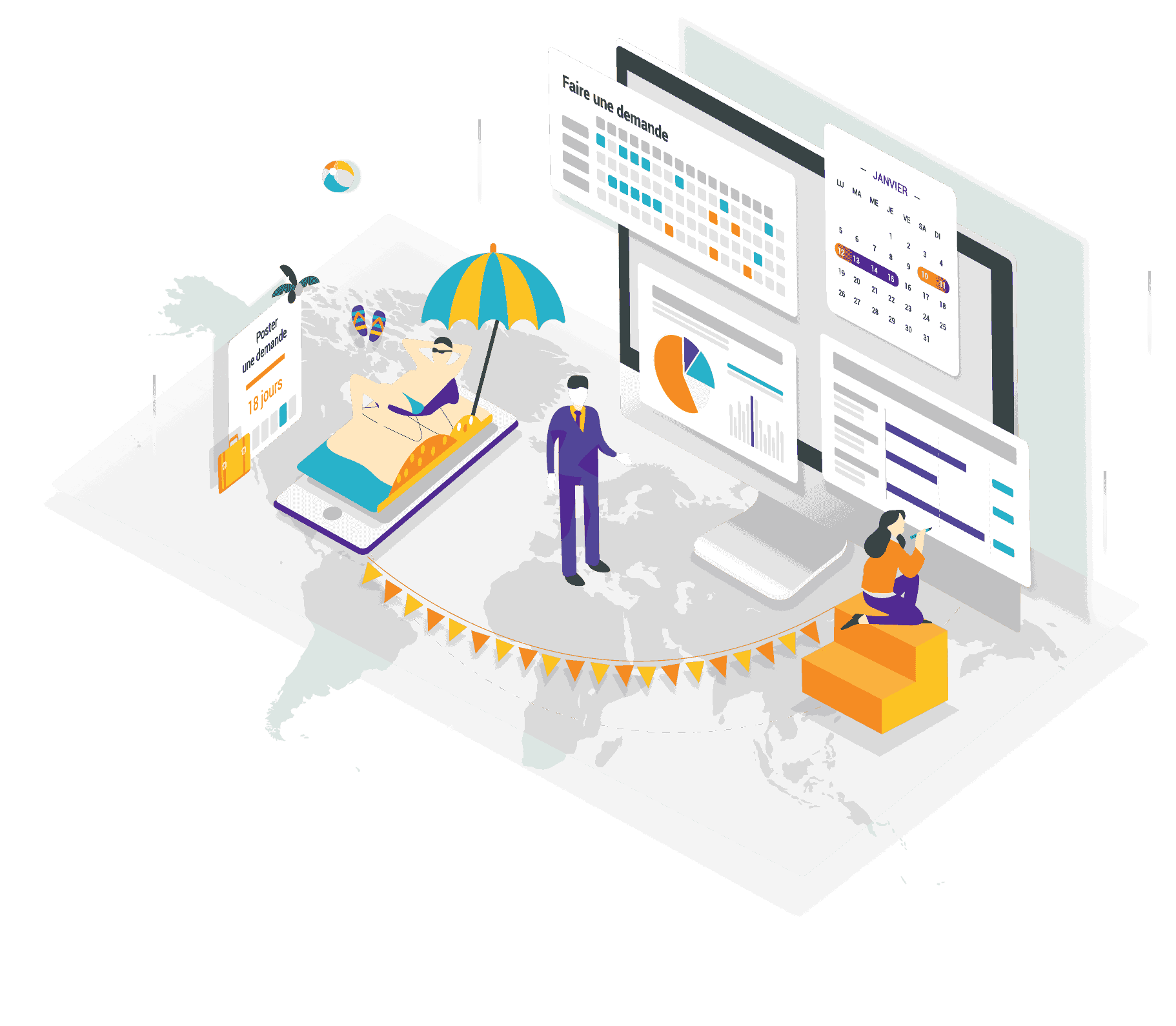
How to improve leave and absence management?
Leave management may differ depending on the organization of the company and the number of employees. Some companies use Excel tables to record all employee leave and absence requests. This method can unfortunately waste time, especially if your business is growing. In this case, you need to focus more on your development goals than on human resources management.
Despite this growth, leave management must remain efficient and complete. It must take into account all types of leave: sick leave, maternity or paternity leave, leave without pay etc. and must be adapted to your structure. An HRIS can help you to be more responsive and faster in your leave management while remaining efficient. Automating leave and absence management can be the ideal solution for your business.
This automation will allow you to manage your employees’ requests for leave and absence more serenely. A simple and user-friendly interface will give you a more rigorous organization in your administrative tasks and avoid the repetitive tasks that can lead you to make mistakes. Improved leave and absence management will save you time and increase efficiency.
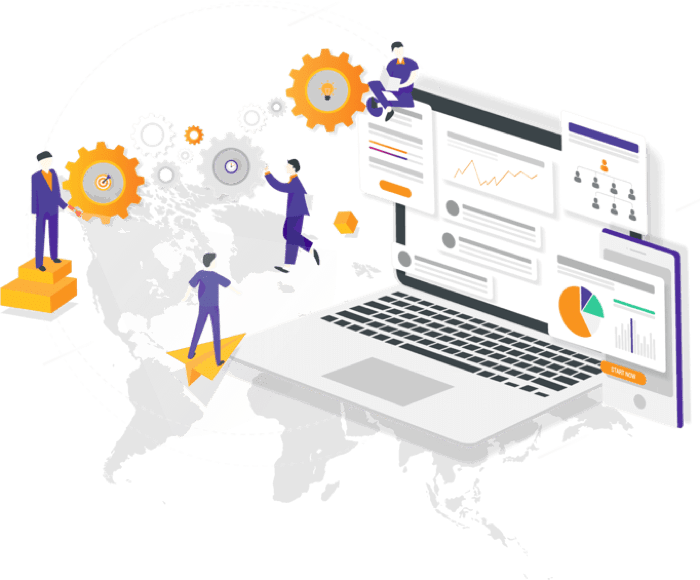
How to manage employee leave?
Managing your employees’ leave can take a long time: between re-entering leave requests and copying and pasting them, this human resources task is repetitive. The larger the company, the more frequent the requests for leave and absence. It is therefore important to put in place an efficient and fast leave management system in order to process leave requests in a timely manner and facilitate your organization, as well as that of your employees.
An HRIS can help you manage employee leave and avoid careless mistakes, abuse or favoritism. Create HR administrative procedures for leave and absence and save time. No need to process leave requests using an Excel spreadsheet or be bothered by your employees who come to request leave in your office: everything can be automated!
Thanks to an HRIS, it is possible to assign roles, create validation workflows etc. that make your employees more responsible and thus save time.
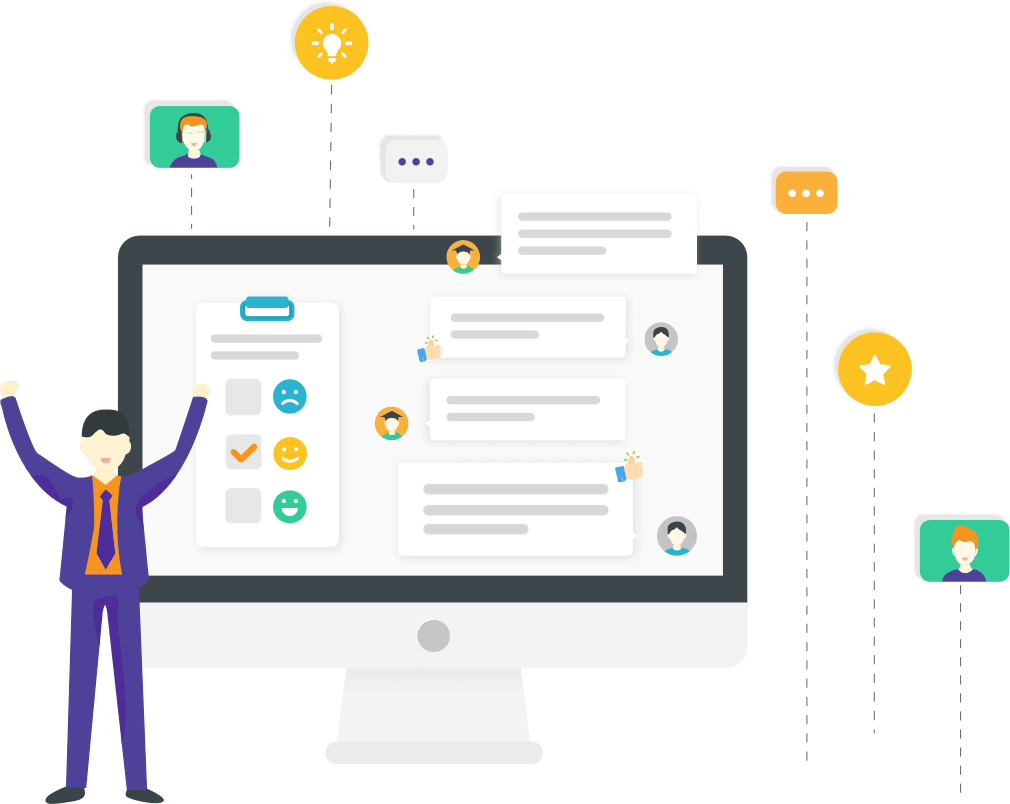
Which tool to manage absences?
Managing absences becomes more complex as a company grows: you receive more and more requests for leave and absence. It is important to keep up with the requests and respond to them in a timely manner. Fortunately, absence management tools exist and can help you to save time on this repetitive and tedious task.
Absence management tools are useful to help you anticipate the absences of employees and thus remain productive even with a reduced workforce. Analyze the reasons for these absences and ask yourself the right questions to improve your absence management: does absenteeism affect certain employees specifically? A category of employees? How often are these absences? Why are your employees absent? With all this data, you can implement various actions to reduce this absenteeism rate.
A good leave and absence management tool should automate your procedures to save you time.

What tool to manage leave?
It is important for a company to know how to manage its staff. This obviously involves the management of leave and absence. Tools for this can not only save you time but also improve efficiency. But it is still necessary to know how to choose the right tool for your company.
A good leave management tool should allow you to manage leave and absence requests efficiently, without making your employees wait. It must also allow you to organize yourself according to this leave by making available a planning that lists all previously accepted leave and absences. It should make your job easier, especially when your company and workforce are growing. By using a leave management tool, you will no longer need to list everything in Excel spreadsheets: all information is saved and you can access a history to find all the leave requested by your employees. Finally, a good leave management tool is a tool that helps you and your employees on a daily basis: for example, you can avoid going back and forth between offices by automating and digitizing all requests, regardless of the type of leave: paid leave, maternity or paternity leave etc.
Choosing a good management tool for leave and absence is therefore essential for daily life in order to relieve you of all these administrative tasks.
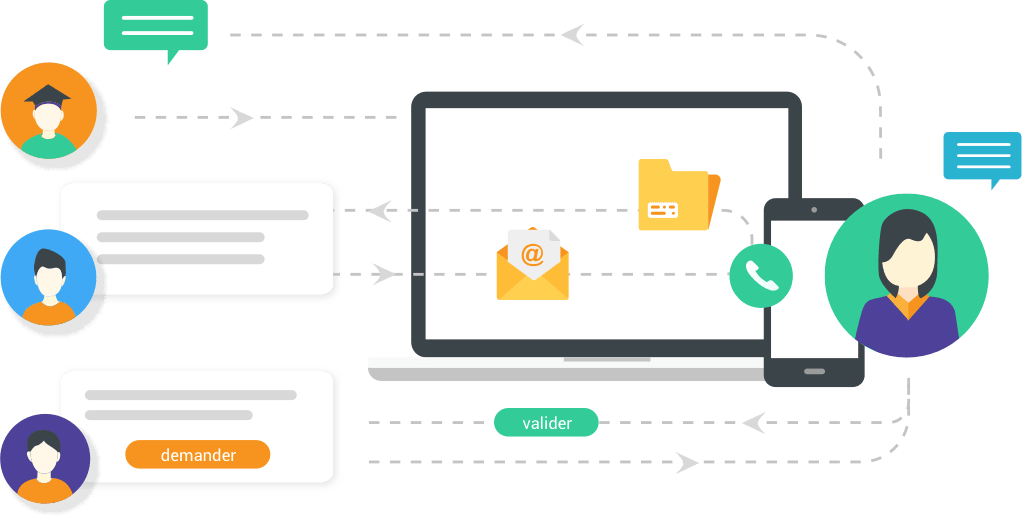
Which leave management software?
Leave management is organized differently for each company and can sometimes even be contentious. A bad distribution of leave can lead to dissatisfied employees and a high turnover rate. Employees may feel abandoned, unheard, and not understood if their initial requests for leave are always refused or their requests are not successfully submitted. For all these reasons, a leave management software can be very effective. It can help you to organize yourself easily, distribute leave fairly and save time.
Some companies use Excel spreadsheets to record the leave dates for all employees. We end up with extended Excel tables that sometimes get lost. Thanks to a leave management software, you no longer use spreadsheets and there is therefore less chance of making mistakes. A good leave management software must take into account all types of leave: maternity or paternity leave, unpaid leave, paid leave etc.
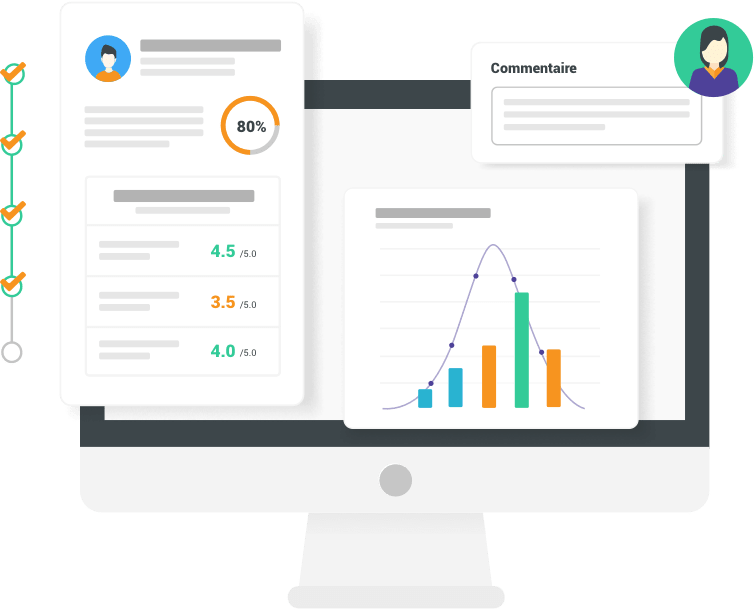
What is absence management software?
Managing absences is an integral part of human resources management. However, the management of leave and absence varies according to the company and the number of employees. Many companies use Excel sheets to record absentee dates and the reasons for them.
Management software can help you to master the management of leave and absence and will help you gain in efficiency and time. You no longer need to worry about rules and legislative constraints: a good absence management software does it for you. Manage leave and absence requests efficiently and make quick decisions so that you and your employees can organize yourselves as quickly as possible.
Your absence management software must be adapted to your management vision and above all be reliable and easy-to-use. It must make leave and absence management a quick and easy task. The bigger your company grows and conquers new markets, the more difficulties you will encounter in managing critical human resources tasks such as leave and absence management, payroll management, and expense management. It is therefore important to have a good human resource management software to deal with these changes.

PeopleSpheres’ HRIS, a software to manage employee absences
With PeopleSpheres, receive a notification as soon as one of your employees submits a leave request online. Accept or refuse this request with one click.
No need to re-enter all leave and absence data into your payroll software, you can directly export your data to save time and tackle more important HR tasks. Access the absence management module directly on a cellphone with our PeopleSpheres app. Your employees can also access this application to view the request they have submitted, view their remaining leave balance, access the team’s schedule of absences, and make leave requests.
Automate all your processes with our software and avoid errors by limiting multiple entries.
Thanks to PeopleSpheres’ HR software, you automatically receive a notification of all online leave requests made by your employees. Accept or refuse them with one click. Get managers involved and create validation workflows so that they too can validate or refuse the leave requests of employees in their teams.
Everything becomes easier for your employees too; they can make requests for leave via the mobile application or the website and receive an automatic e-mail to follow the status of their request. PeopleSpheres enables you to better manage the leave and absence of your employees and to thus tackle tasks with higher added value.
With PeopleSpheres, simplify the management of leave and absence in your company. Get real-time tracking of your employees and pending leave requests. Does an employee want to request leave? They no longer need to bother you; they can make their leave request online or via the mobile application.
It also facilitates HR processes. As soon as an employee makes a leave request, HR receives a notification. It can then validate or refuse the leave request with one click. Managers can also be informed and validate or refuse the leave request of a member of their team. Our leave and absence management module is therefore comprehensive and allows you to improve your leave management by automating and digitalizing all your procedures.
PeopleSpheres allows you to better manage the leave and absences of your employees. It makes life easier for you and your employees. No need to go back and forth between offices, everything is electronic. Employees can send you their leave requests via our mobile app and track their progress.
Everything is simpler for you too! You are notified of each leave of absence request. You only have one click to validate or refuse the leave request. Assign rights to managers to create leave validation workflows and allow them to reject and validate absence requests from team members. Is the manager out-of-office? PeopleSpheres has thought of everything: our leave management module gives managers the opportunity to choose a delegate to validate or refuse requests in their place when they are absent.
PeopleSpheres will simplify your leave and absence management. Get a real-time follow-up of the absences of all your employees in order to better anticipate absences.
PeopleSpheres’ HRIS allows you to manage your leave efficiently
Previously, leave management was done in a basic way, on paper or in Excel spreadsheets. Today you have the possibility of using tools that permit you to be more efficient and faster in all your administrative tasks. With PeopleSpheres, manage your leave requests as efficiently as possible and save time.
An employee has made a leave request online? You automatically receive a notification and can validate or reject this leave request with one click. Your decision will then be automatically sent to the employee by e-mail. Decide who can validate leave requests and create validation workflows. Then you can see a schedule of your employees’ leave and planned absences in order to be better organized.
Why use a management software for leave and absence? Leave and absence management software will enable you to automate your leave and absence management processes and, as a result, save time. Leave management is one of the most important human resources tasks and should not be neglected.
By using our leave and absence management module, you can easily handle leave and absence requests. Your employees can send you their requests for leave directly via the website or the application and with one click you can validate or refuse this request for leave. Moreover, thanks to the calendar feature, you will have an overview of the leave and planned absences of all your employees which helps you to organize yourself accordingly.
Absences can sometimes be repetitive and linked to a lack of employee motivation. Through detailed reports and statistics, you can observe this lack of motivation and then put in place procedures or tools to deal with it. PeopleSpheres enables you to manage human resources efficiently thanks to this leave and absence module which will facilitate your administrative tasks.
PeopleSpheres allows you to set up procedures for leave requests. Receive an automatic notification as soon as one of your employees makes a request for leave, and validate or refuse with one click. Add a comment or attachment and export the data to your payroll software or service.
You need worry no longer about regulations, the PeopleSpheres leave management module has been designed with the flexibility to respect collective bargaining agreements and is constantly updated according to your legal requirements.
With PeopleSpheres, manage employee absences faster and more efficiently. Avoid round trips between your office and those of your employees since the procedures are all digitalized: your employees can send you their leave requests via the mobile application. You receive a notification for each request and you can validate or reject it in 2 seconds. Your employee can follow the progression of their leave requests. They also receive an automatic notification by e-mail to inform them of the manager’s decision.
PeopleSpheres also provides you with detailed analyzes of the leave and absences of your employees. Depending on different indicators such as the absenteeism rate or the reason for an absence, you can understand better why your employees are absent. Tackle and anticipate your employees’ absences in order to better manage your workforce during the leave of other employees. Save time and make your life easier.