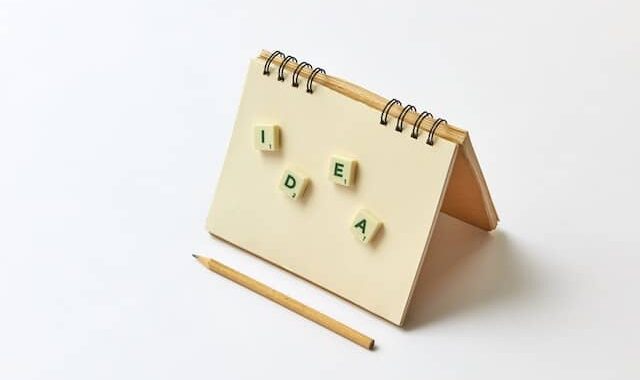
5 Compelling Reasons to Use a Virtual Suggestion Box in your Company
Written by
Suggestion boxes. Sure, they’re old school, but that doesn’t mean they can’t still be useful. Not convinced? Or not sure how to go about it? Don’t worry. We will take a look at some reasons you should consider implementing a virtual suggestion box. As well as the best ways you can put it in place.
Virtual suggestion boxes are just like regular suggestion boxes but are normally hosted in a secure online environment so that all employees can share their ideas with their employer.
Related articles:
What are the Best Employee Engagement Strategies?
Turn Your Employer Branding into a Competitive Advantage in 8 Steps
From the traditional suggestion box to the virtual suggestion box
At one point you may have been able to find physical suggestion boxes in any office. This simply allowed employees to write down their ideas or feedback on internal communication, business competitiveness, teamwork, productivity or even customer feedback. Different topics could be discussed in this kind of suggestion box. But let’s face it, the physical suggestion box is no longer really relevant.
That’s because taking the time to sort out the ideas has become too cumbersome especially with many workers being remote. So much so that companies have simply had to turn to simpler digital alternative.
Generally, it is the communication manager or someone from the HR department who is in charge of monitoring a suggestion box. Since they are already using digital tools to manage their processes, moving to a virtual suggestion box also makes sense.
In addition to moving the company into digital transformation, it is easier to sort out the different ideas and responses. It makes it easier to manage employee suggestions from multiple locations (including off-site locations) without need multiple physical boxes.
As you’ve seen, digital has not killed the idea box concept. In fact, there are many advantages to moving to a digital format. There are many tools available to help you set one up and manage suggestions effectively.
Benefits of a virtual suggestion box
As you must surely know, a virtual suggestion box can really be a good thing for your business. You can discover new ideas that will help you improve your work environment, but also to have an engaged and innovative culture.
Do you really want to set up a digital idea box? Not sure if this would be a good idea? Here are a few advantages to keep in mind while trying to decide.
1. More Accessible: Engage employees from anywhere
Having a digital idea box quite simply allows each employee to be able to access it when and where the person wishes. Whether at home or directly from your office, it will be easy for you to “slip in” a new idea to the suggestion box. Of course, not all the ideas will be good: this is why a sorting them is essential. This type of suggestion box can be present on a computer, tablet or smartphone, i.e. where your employees already spend most of their time.
2. Easier to Manage: Process ideas faster
Having to sort through and read hand-written notes on small pieces of paper is a tedious task. Even worse, you may have neglected your suggestion box for years causing employees to no longer take it seriously or forget about the box altogether.
With a digital idea box, all the suggestions will be compiled into one place in real time. Furthermore, they are neatly organized as opposed to scribbled on a napkin in an office lunchroom. You can also count the number of times the same idea comes up, making it easier to identify employees’ needs.
3. Increase Collaboration: Create an innovative culture
Additionally, having a virtual suggestion box gives employers the option to make suggestions publicly or privately. They can also give employees the opportunity to stay anonymous. This brings a certain level of transparency and collaboration to the process. Employees will be able to see what other employees are suggesting and could perhaps build on them. This creates an environment where innovation is valued and encouraged.
Of course, creating this open collaboration space also means that someone will have to constantly monitor it to ensure the ideas presented are appropriate and align with company policies.
4. Seamless Transparency: Keep employees informed
A virtual suggestion box can enhance transparency by effectively conveying the procedure for evaluating and executing suggestions. Furthermore, it ensures that employees are well-informed about the progress of their submissions. Any steps taken in response to their valuable feedback can be shared with the workforce.
When employees see that meaningful changes are being made thanks to their suggestions, they are more likely to provide feedback in the future.
5. Fully Customizable: A space that works for your workplace
There are a number of ways that you can customize a virtual suggestion box that is not possible with a traditional box. For example, you can design it to align with your company culture and employer brand. Give it a name, or add your company logo colors and logo design. You can even create logo with AI that will ensure a modern and professional look.
You can also create multiple boxes for different groups or ask questions to initiate discussions. For instance, you can create a seperate box for each office location or for specific roles. Or post questions such as asking for ideas for locations for the next company retreat.
Additional benefits of suggestion boxes
Besides the advantages listed above, there are more benefits to implementing a suggestion box whether it is virtual or not.
- Improve your business. Actionable ideas may come up that have not been previously thought of by management. This can include ways to improve the company culture, reduce costs or work more productively.
- Employees feel valued and listened to. Especially quite employees. Not everyone is comfortable speaking up to their manager with ideas and concerns. It could be an anonymous way to collect employee feedback and identify unhappy workers.
- Top talent retention. It’s no secret that having engaged employees reduces turnover. A suggestion box is a way to ensure your top performers are empowered.
- Higher customer satisfaction. How come? Quite simply because employees are the best intermediary customers can have. So, naturally they can submit ideas on how to improve the customer experience.
As you can see, it is a concept that can really give a new dimension to your business by boosting employee morale. This internal tool could help your business no matter how large and complex your teams are.
Steps to implement a virtual suggestion box
Are you convinced that your company and employee experience will be better off with this feedback tool in place? But don’t know exactly how to go about it? Follow these steps for a smooth virtual suggestion box implementation.
1. Get management buy-in
It is not because you wish to set up a suggestion box that you can go ahead and implement it. For the concept to work well, it is important that the management team agrees with this idea. This includes not only the CEO but all the department leaders.
Management buy-in ensures that there is a clear feedback process regarding submitted ideas. If the process is abandoned by management, you can guaranteed employees will also be disengaged. This disengagement can also have a negative impact on employee performance and employee turnover if their expectations are not met.
2. Define the feedback process
Next, you need to put in place the rules and guidelines that govern the virtual suggestion box and the way submissions are processed. It is also necessary that the objectives are clearly defined and understood by all members of a company. Here are some elements to consider:
- Who is responsible for reviewing/approving submissions
- How often submissions will be reviewed
- Criteria for approval or implementation of a suggestion
- How transparency and anonymity will be maintained
- How honest and constructive feedback will be encouraged
- KPIs to measure employee engagement and motivation
3. Communicate to employees
Utilize your internal communication tool to let employees know about the virtual suggestion box. It’s also important to communicate the process you defined in the step above. This way the expectations for the tool are clear. Finally, let them know where and how to access the suggestion box to make a submission. Don’t forget to tell new hires about the suggestion box during the onboarding process as well.
The best way to make the box accessible is to put it in a place where they normally go to get work related information. This can be an HRIS, intranet or other HR platform.
4. Process suggestions
Once your virtual suggestion box is up and running, it’s time for employees to put forward their beset ideas.
On your side, make sure to follow through on the process and guidelines you set for processing suggestions that are submitted. Review submissions and route them to the appropriate person. Stick to a consistent routine for reviewing ideas to ensure all employees are being heard.
5. Evaluate, iterate and show appreciation
The last advice we can give you is to look for ways to improve the ideas that are being submitted. This may take a few iterations to get right. For example, you can adjust the guidelines to get employees in the right mindset when making submissions.
Most importantly, show appreciation to employees who give constructive feedback as opposed to purely negative feedback. Even if their ideas are not implemented, employees will understand what types of feedback you are looking for.
Finally…
If you are not sure where to host your virtual suggestion box, the PeopleSpheres platform has a built-in suggestion box feature. In addition, the platform is a unified portal for all your HR tools. It’s where employees go to access all their work tools, which is a perfect place to put your suggestion box.
In conclusion, a virtual suggestion box can ensure better job satisfaction and that employees are engaged in shaping their own work life. Start improving employee satisfaction today!
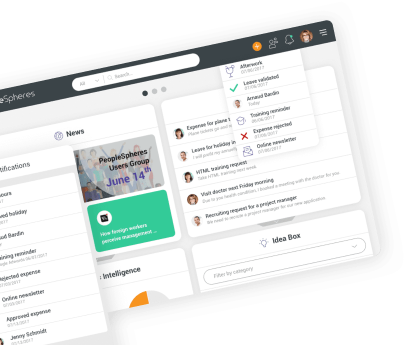
-360x360.jpg)

-640x380.jpg)
