
Managing HRIS data takes structure and care, especially in legal workplaces where confidentiality, compliance, and accuracy are non-negotiable.
As a legal professional in HR, you oversee sensitive employee information every single day, from performance evaluations to case-related assignments. Without strong governance, even minor data missteps can lead to legal exposure or reputational risk.
That’s why we created this mini guide.
Let’s take a closer look at some best practices you can implement to establish clear and compliant data governance protocols at your legal firm.
You’ll learn how to classify your data assets, build the right internal controls, and reduce risk in your law firm’s HR system.
Related articles:
Create a Single Source of Truth for your HR Data in 3 Steps
4 Methods to Achieve Data-Driven HR in your Organization
What Is HRIS Data Governance in Legal Workplaces?
HRIS data governance refers to how you manage HR data within your Human Resources Information System (HRIS).
In legal workplaces, the stakes are higher. Since you’re managing sensitive information related to licensure, firm structure, and case assignments, you need:
- A strong governance framework in place (a framework of how you capture, store, access, and maintain data).
- Secure data management practices to prevent risky exposure.
- More access control protocols.
These are all critical in supporting both daily operations and regulatory requirements at your firm. Let’s take a closer look at regulatory requirements in the next section.
Why does HRIS Data Governance in legal workplaces matter?
HRIS data governance matters first and foremost because legal workplaces must comply with privacy laws such as GDPR, CCPA, and HIPAA, depending on the jurisdictions involved. Strong HRIS data governance ensures that your employee data is collected, stored, and shared in accordance with these regulations.
It’s equally important because poorly governed data systems open the door to security breaches and misclassification errors.
Clean and organized HR processes also make everything run smoother (from onboarding to performance reviews).
When HR leaders can trust the data in their systems, they can:
- Make better staffing decisions
- Build better training programs
- Reduce administrative rework
- Support business strategy
6 HRIS Data Governance Best Practices in Legal Workplaces
With those benefits in mind, let’s explore six essential HRIS data governance best practices designed specifically for legal workplaces.
1. Map and Classify All HRIS Data Assets
Begin by conducting a thorough inventory of the data you’re storing across your HRIS. Identify every category, from personally identifiable information (PII) and bar credentials to case-related assignments and internal complaint records.
Once you’ve mapped out the data, classify each item by legal sensitivity, regulatory relevance, and jurisdictional requirements such as GDPR, HIPAA, or state-level employment laws. Use clear labels, such as “confidential,” “privileged,” or “case-related,” to establish targeted access rules and streamline audit workflows.
This structure not only helps you avoid exposing sensitive data by mistake — it also enhances overall data quality by creating consistency in how HRIS records are stored, accessed, and evaluated.
For example, a junior HR associate should never access a record linked to a partner’s disciplinary matter. Tagging and classification keep that from happening by gating access based on role and legal context.
2. Establish Immutable Audit Logging
Audit logging is crucial for ensuring legal compliance and defensibility. Your system should track who accessed, modified, exported, or deleted HR data, and log the exact time, location, and reason behind each action.
Legal environments often require logs that cannot be altered after the fact. Whether you use built-in HRIS features or third-party tools, choose a solution that creates an append-only audit trail. This means once something is logged, it stays that way permanently.
If a record connected to a workplace investigation disappears or is edited without explanation, you could lose credibility in court or during an audit.
Immutable logging safeguards your legal position by maintaining a comprehensive, unalterable record of every data event.
3. Develop and Enforce Legally Aligned Data Retention Schedules
Break down your retention policy by data type, legal requirement, and risk level.
You need a matrix that aligns with employment law, bar association rules, discovery hold protocols, and any client-specific data agreements.
For example, keep onboarding documents and bar license information as long as your jurisdiction requires. For employee records like exit interviews or performance notes, automate deletion only after checking that there are no open disputes or legal holds.
Mismanaging retention can create compliance issues on both sides. (Delete data too soon and you might erase evidence. Keep it too long and you risk violating privacy laws.) A clear, legally aligned schedule helps you avoid both scenarios.
4. Implement Tiered, Role-Based Access Control (RBAC)
Not everyone in your firm needs access to the same information. RBAC helps limit exposure by assigning access based on role. But in legal workplaces, this model often needs to be more granular.
➜ Define access tiers based on both job function and legal context. For instance, a partner may need full access to compensation records while a compliance officer might only need read-only visibility. An employment lawyer may need access to case-related personnel records, but not general employee files.
Also account for individuals with dual roles. Someone who is both an HR director and a legal advisor on a specific matter may need temporary, limited access to a broader range of data.
The same goes for accessing in-person data, such as contracts, case files, and court submissions. If you use legal courier services, make sure it’s clear who has permission to package up your sensitive hard-copy documents for pickup and who can open them when they’re delivered to your firm.
5. Test Breach Response With Legal-Specific Scenarios
A general breach response plan isn’t enough for legal workplaces. You need to account for the added complexity of legal obligations, reputational risk, and client confidentiality.
Consider scheduling tabletop exercises that simulate HRIS breaches involving legal staff or case-related data.
Walk through each step of your response:
- Who gets notified? How quickly?
- Are outside counsel and affected clients looped in?
- Do you have communication templates that meet both regulatory and ethical standards?
The more specific your plan is, the better your response will be. Preparing for the unique risks tied to legal HR data helps you avoid panic during a real incident and ensures that your actions align with professional conduct requirements.
Alongside scenario planning, ensure your technical defenses are in place. Incident response tools can help detect and contain threats in real time to support a faster and more compliant response.
You can also strengthen detection efforts by integrating YARA rules into your cybersecurity framework. These help identify malicious behavior across your HR systems by matching patterns associated with known threats.
Use both to speed up response times and improve threat detection accuracy.
6. Audit Metadata and Activity Logs Quarterly
Metadata may seem technical, but in legal HR, it’s a form of evidence. Regularly reviewing activity logs, time tracking, file histories, and metadata helps catch inconsistencies before they become problems.
➜ Look for unusual patterns like repeated access to sensitive files like background checks, logins from unexpected IP addresses, or high-volume downloads outside business hours. These signs may indicate internal misuse, policy violations, or external breaches.
Include metadata review in your governance calendar and treat it as part of your compliance program. In a legal dispute, metadata about when and how a document was accessed can carry as much weight as the content itself.
Need support implementing these six best practices? See our checklist below.
HRIS Data Governance Implementation Checklist
Reference the following checklist when you’re ready to implement your new HRIS data governance processes:
1. Map and Classify All Data
- Inventory all HRIS data (PII, credentials, case info)
- Label by sensitivity and legal requirements
- Set access rules by classification
2. Enable Immutable Audit Logs
- Track who accessed or changed data with timestamps
- Use append-only logs that can’t be altered
- Ensure logs meet legal audit standards
3. Set Legally Aligned Retention Schedules
- Define retention by data type and law
- Automate deletion after confirming no holds
4. Apply Role-Based Access Control
- Assign access based on role and legal need
- Limit exposure using least privilege
5. Test Breach Response Plans
- Include legal notification steps
- Run breach drills with legal scenarios
- Prepare communication templates
6. Audit Metadata and Logs Quarterly
- Check access logs and metadata for anomalies
- Investigate unusual activity promptly
- Document findings and update controls
- Create audit-ready document workflows
Wrap Up
Strong HRIS data governance helps protect sensitive employee information (try these strong password ideas), meet compliance standards, and foster trust across your organization. When you implement the best practices in this guide, you’re setting your legal team up for smoother operations and fewer headaches down the line.
Use the checklist above to start managing your HR data with peace of mind.
Want to simplify how you manage HR data? Try PeopleSpheres to streamline your governance, strengthen security, and stay audit-ready without the stress. Book a demo now.
FAQs
What is an HRIS and why do law firms need one?
An HRIS centralizes employee data, attendance tracking, payroll processing, performance, and compliance workflows.
Law firms rely on it to automate administrative tasks and enhance data accuracy.
How do you choose the right HRIS for a law firm?
Begin by listing your firm’s specific needs, such as security, legal compliance (e.g., ABA, GDPR), integrations with case or matter management systems, and user experience requirements. Then evaluate systems that meet your requirements.
Can HRIS software integrate with legal case and billing systems?
Yes. Leading HR software like PeopleSpheres offer API or built-in integrations with legal tools (like time/billing, case management, document storage).
This helps you create seamless cross-functional workflows and reduce duplicate data entry
Does HRIS help with compliance and auditing in law firms?
Absolutely. HRIS systems offer secure document storage, automated compliance reminders (e.g., certifications, legal holds), and detailed audit trails, all of which are vital for internal reviews, bar audits, and litigation discovery.
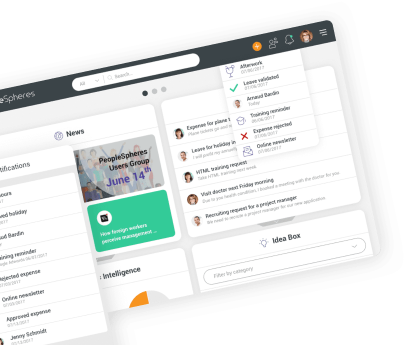
-360x360.jpg)

-640x380.jpg)
-640x380.jpg)