What is an integration platform as a service (iPaaS)?
The official explanation of an integration platform as a service or iPaaS is: a set of cloud services that enable development, execution and control of integration flows that connect any combination of on-premises and cloud-based applications, processes, services and data within individual or multiple organizations.
Another explanation of iPaaS is: a suite of tools based in the cloud that allow software engineers to manage and integrate services and applications.
For those who find these explanations of iPaaS difficult to understand, let’s break it down:
iPaaS is a software tool delivered from the cloud to its users as a service. Because iPaaS is in the cloud, there is no physical software or hardware to install or implement. These are both maintained by the cloud provider.
The (short) history of iPaaS
iPaaS has been around since 2011 as a response to more and more companies adopting cloud platforms, infrastructures and applications. iPaaS was created as a way to connect different cloud applications.
As iPaaS grew, it developed into a broader integration platform able to perform cloud to cloud integration and connect on-premises software and cloud applications. This type of integration is called hybrid integration.
Although iPaaS has been modernized to support cloud technology, it is mainly developed upon the same integration and pre-built adapters model of on-premises integration applications.
Nowadays, iPaaS is usually used by companies as a response to the weak points of their already existing on-premises integration systems, which are usually unable to deal with cloud integration or reply to today’s fast-moving data landscape.

Why use an iPaaS?
When businesses are looking for a greater depth of capability, iPaaS is an interesting option. iPaaS includes tools for testing and developing apps, tools for deployment and server/ system management and middleware tools. iPaaS sellers supply the infrastructure of both server and data, and a stack of software tools that are required for building, testing, deploying and managing apps in the cloud.
What is the importance of iPaaS integration? Well, the reason for it is that most businesses need a way to address and support a cloud-based approach that deals with data and application integration issues.
It is an advantage for software development organizations to use iPaaS as it means that development teams can concentrate on providing software instead of building and supporting server environments as well. iPaaS’ capacities have improved, but companies who choose to switch to an iPaaS need to think about its full impact according to the needs of their app, so while iPaaS’ popularity and ability is increasing, iPaaS still need to be planned and evaluated before use.
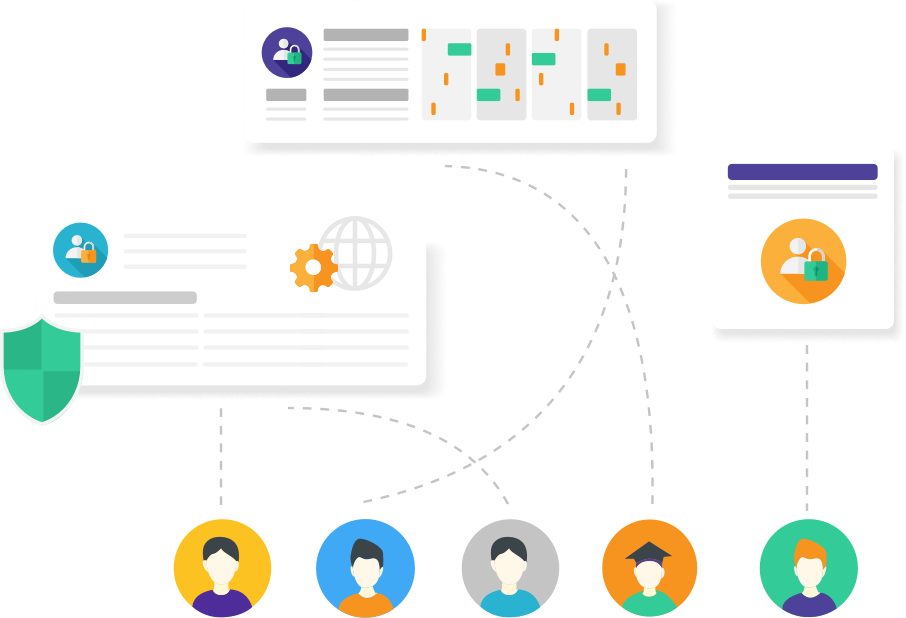
The key features of iPaaS
Look out for these four important features when choosing an iPaaS for your business:
1. Security and compliance: A good iPaaS offers important business security such as real-time intruder alerts and response, fraud detection, and easy-to-read audit and reporting screens. iPaaS should also ensure compliance with industry standards. Visualizing threats and executing mandatory audits on interfaces provided by iPaaS relieves a huge workload from internal IT experts and greatly simplifies cloud integration.
2. Data integration and warehousing: The chosen iPaaS platform should share data in real-time with data stores, applications etc. as business intelligence can mean the difference between profit and loss. A flexible iPaaS system that constantly updates and improves the way it handles data will be a basic requirement for networks in the future.
3. Easy to manage virtual infrastructure: Versatile iPaaS providers should integrate perfectly with industry leading cloud platforms and be capable of utilizing other cloud technologies with no loss in manageability.
4. Application development and constant delivery: An iPaaS should permit development teams to either develop internally or use cloud-based tools to integrate, design and deliver applications. Look for secure and extensible applications that operate across all environments.

The many advantages of iPaaS
Cloud computing has many advantages which makes choosing an iPaaS a great way to improve and optimize your HR service.
1. A reduction in software expense: Software can be costly for businesses but cloud infrastructure eliminates high costs. With an iPaaS, there is no need to pay for expensive licensing costs.
2. Access from different devices: Cloud computing and therefore an iPaaS allows one to access software from computers, tablets, iPads, netbooks, cell phones… and not just from a work computer as in the past. This increases efficiency and enhances the services provided to the consumers. Information can be accessed at any time of the day or night through an iPaaS so emergencies can be dealt with easily and immediately.
3. Reduces traditional servers’ costs: Companies in the past with traditional software would often have to pay for extra memory, hard drive space and processing power. Cloud computing with an iPaaS removes these costs as space is unlimited.
4. Data centralization: Another key feature of cloud services is centralized data. Different software tools are can be connected to an iPaaS and stored in one location and data registered in these tools can be accessed from anywhere at any time at the simple click of a button.
5. Data recovery: With an iPaaS, data is automatically backed-up in the cloud so data can be recovered easily, whereas with a traditional software, data can be lost forever when a hard drive crashes or at least cost a lot of money to recover. An iPaaS eliminates the risk of losing anything important.
6. Sharing is easy: Documents can be shared easily between different people via an iPaaS so there is no need to wait until you are back in the office to e-mail someone a document. You can use your cell phone to send that all important document to a colleague.
7. Cloud security: An iPaaS is a safe option. Cloud service vendors choose only the highest secure data centers for your information. Moreover, for sensitive information in the cloud there are proper auditing, passwords, and encryptions.
8. Updates over upgrades: iPaaS provides reliable, automatic, and regular updates that reduce the cost of maintenance, improve reliability, and ensure that you make use of the latest features and enhancements when they become available. A good iPaaS will update actions and activities on a bi-weekly basis so that a user doesn’t have to worry about keeping up with them.
9. Speed and simplicity: iPaaS enables users to connect and automate workflows for their company quickly and easily, whether they are connecting to new cloud solutions, to existing core on-premises systems, or starting up a zero-footprint enterprise.
10. Automate processes: Say goodbye to manual processes. iPaaS allows users to automate business processes that span multiple on-premises and cloud-based resources.
Discover our 5 tips to help
The downside of iPaaS
The downsides of iPaaS are as follows:
– iPaaS typically requires expert skills to configure and manage
– cloud computing requires an internet connection to access data so there might be rare moments where you cannot access the iPaaS
– the quality of cloud computing can be affected if a lot of people are using the Internet at the same time to watch videos, download things
– some cloud computing vendors have non-negotiable contracts which can be disadvantageous for companies
– there are sometimes problems of incompatibility and some applications, tools and software connect to a personal computer only
– the fact that there is no hard drive with an iPaaS is an advantage in general as access to tools is a great deal easier, but some people use programs that cannot do without an attached hard drive.

The future of iPaaS
In 2016 iPaaS continued to grow with a revenue of approximately $700 million and grew around 60% in terms of providers’ subscription revenue in comparison with 2015. This is encouraging and exciting when compared to other integration technology markets, some of which hardly saw any growth at all in 2016.
The popularity of iPaaS is set to continue and increase as integration developers want to work in modern platforms that are rapidly evolving. More and more vendors are moving towards iPaaS. Cloud computing and services are gathering momentum and this trend for iPaaS does not look as though it will slow down any time soon. An iPaaS is a real advantage for any business. The key is knowing which iPaaS to choose.

PeopleSpheres’ integration platform for stronger employee engagement
Access all your software through one unique integration platform and increase employee engagement: simply connect your various HR software to PeopleSpheres’ unique integration platform that provides you with both a Core HR and a wonderful employee experience for stronger employee engagement. Every time you need to add new software to the integration platform, simply pick up a partner tool (Cornerstone OnDemand, Finfit, CSOD…) from the marketplace or connect another tool of your own.
The one-stop-shop employee portal stores all employee data safely including salary, bank account details, diplomas held, bonuses… Data is automatically updated in the integration platform from all your connected software so you can save time and avoid data mistakes. You can manage your own corporate directory in the integration platform and find employees easily by skills or other specific criteria.
Customize your unique and unified user profile thanks to various widgets in the Core HR (appointments calendar, internal events, to-do list, new training courses…), modify your data at any time, make leave and expense requests and check your team availability status from this same dashboard.
Through the integration platform, you can accept or reject employees’ requests and send automatic notifications to employees regarding future events. You will receive a weekly notification digest e-mail and reduce e-mail fatigue.
The Core HR lets you promote collaboration and increases employee engagement thanks to the suggestion box accessible from the user profile. Through the integration platform, you can conduct surveys and give staff access to employee services and on-demand content.
Using PeopleSpheres’ integration platform increases employee engagement by giving your employees the freedom to navigate through a centralized platform and connect with your HR service at will, thus bringing employees and employers closer.
Switching to PeopleSpheres’ integration platform will save you loads of time to spend on other tasks, it is easy to use, will help you to optimize the performance of your HR service and retain talent in your company. Speak to one of our team members today to see how our integration platform can help your business.