
When thinking about the employee experience, we need to realize that much of the workforce is not bound to a single location. Even before the pandemic forced the normalization of remote work among traditional office workers, the mobile workforce was very much prevalent.
In the business world, many managers were expected to travel from one site to another to oversee operations and have face-to-face customer interactions. In many service businesses, police officers, nurses and many others are always on the move and rarely confined to a physical desk. Similarly, the manufacturing and supply chain industries rely on transportation as a key function which requires its employees to be on-the-go.
As mobility increases, AI for field service is transforming the way businesses manage remote teams and optimize operations. Around the world, employees felt the impact of the remote work phenomenon. In fact, we will continue to experience a shift in this direction as we head into the future of the working world.
By 2022, the mobile workforce is expected to grow to 1.87 billion employees globally [1]. Now that remote work is here to stay, leaders are seeking ways to better manage their teams and optimize productivity outside the office.
In this article, we will discuss 3 common challenges HR faces in terms of remote workforce management. We will also talk about 4 things to look for in technology to help you do it better without breaking the bank.
Related articles:
Managing Remote Workers Toolkit: A New Hybrid Workplace
What Exactly is Workforce Management and Why is it Important?
Today’s expanding mobile workforce
A mobile workforce represents a workforce that is made up of employees who are not constrained to a physical location or office space. This can include workers such as truck drivers, salespeople, healthcare providers and more. For instance, providing essential gear like work jackets can enhance comfort and safety for field employees, contributing to a more positive and supportive work environment. But how can we replicate that support as types of workers change?
These types of employees are commonly known as field service workers, often relying on field service management software to optimize their operations, and have made up a large part of the mobile workforce for decades. When they’re not on the go, many of these professionals appreciate a comfortable and inviting home environment, perhaps adorned with personal touches like living room canvas wall art photo prints, which can provide a warm and welcoming space to relax and recharge.
A new group of mobile workers in the modern workplace is employees who traditionally worked from 9 to 5 in an office. These employees, many of whom switched to a hybrid work structure where part of the time they are in office and part of the time they are remote are also part of the mobile workforce. According to a Citrix study, 61% of workers are working outside the office at least some of the time, and this number is only growing. [2]
The Mobile Employee Experience is Different
When a traditional employee goes to work, they have a desk, a phone, they can see postings on a board, they communicate with co-workers in the halls. Mobile employees have all the same needs as traditional employees, but their experience is different. Their interactions are through digital connections to the company.
The same strategic concerns of employee engagement and increased productivity which apply to the in-office workforce apply with equal if not greater force to the mobile worker. In a study published in the Harvard Business Review of over 2,000 employees it was found 2/3 of remote employees were not engaged and are more likely to quit. [3]
As stated in a 2019 Human Resources Executive publication, the “dark side” of remote work includes “less, if any, human contracts, feelings of isolations and loneliness and disengagement from the organization.” [4] Remote work has the potential to isolate staff.
Often Overlooked Challenges of Managing a Mobile Workforce
A mobile employee has all the same needs as an office employee. They need access to systems. They need access to forms and processes. They need access to information. The difference for a mobile worker is if they need something, they cannot walk down the hall and get it.
To provide mobile workers with the same level of access as a comparable office worker presents several challenges. Some such as communication are obvious, but we will focus on three, often overlooked, considerations.
The first is controlling access. With a physical environment we rely on keypads, badges and other items to control access to locations, systems and information. Just as with a physical office, a remote employee’s access cannot be to the entire company. Where companies use many systems, the challenge becomes how to turn on and turn off the appropriate level of access to information and systems for various groups of employees.
The second complexity involves process. In an office, mobile forms and sometimes paper forms provide various stakeholders the information they need to execute a given process. In the mobile world, we have to dispatch forms to the employee which often involve complex rules and data that needs to go to multiple systems.
For example, industries that rely on physical assets, such as manufacturing or logistics, can benefit from tools like an equipment maintenance log app or fleet management software. These tools enable mobile workers to track equipment inspections, monitor vehicle performance, report issues in real time, and ensure maintenance schedules are adhered to—all without needing to be physically present at a central location. Similarly, efficient HVAC software systems for your business can help streamline service requests, track maintenance schedules, and improve overall operational efficiency for HVAC technicians on the go. Waste management software, for instance, allows field personnel to log pickups, report route issues, and stay compliant with environmental regulations form their mobile devices.
The need to streamline processes becomes even more pertinent in a remote era.
The third often overlooked issue is personalization. In a physical work environment, the workplace does not look the same to every employee. The line worker on the floor has one view, the salesperson has another, the IT department another. So, it is obvious that the same goes for the remote worker. They work across geographies, time zones, and languages. They also have varied roles.
A New Type of Workforce Needs a New Type of Technology
To effectively manage a mobile workforce requires a proactive plan and implementation of a paperless, digital work environment for your mobile workers. This should be considered an extension of the physical workplace. For businesses looking to scale their teams, team extension services can provide skilled professionals to help manage and support your mobile workforce effectively.
This is not as hard as it sounds because of new technologies generally known as employee experience platforms. These platforms bring together business systems, communications, information, and processes into one mobile app. You simply choose what applications, information and processes you want your employees to use, and then your employees download your platform app to their phone.
There is no need to replace existing technology. The platform can manage many common applications such as timekeeping, scheduling, real time communications and absence management just to name a few. Even old home-grown applications can be given new life with mobile apps.
What makes this possible is that employee experience platforms are designed to be agile and give users the most flexibility.
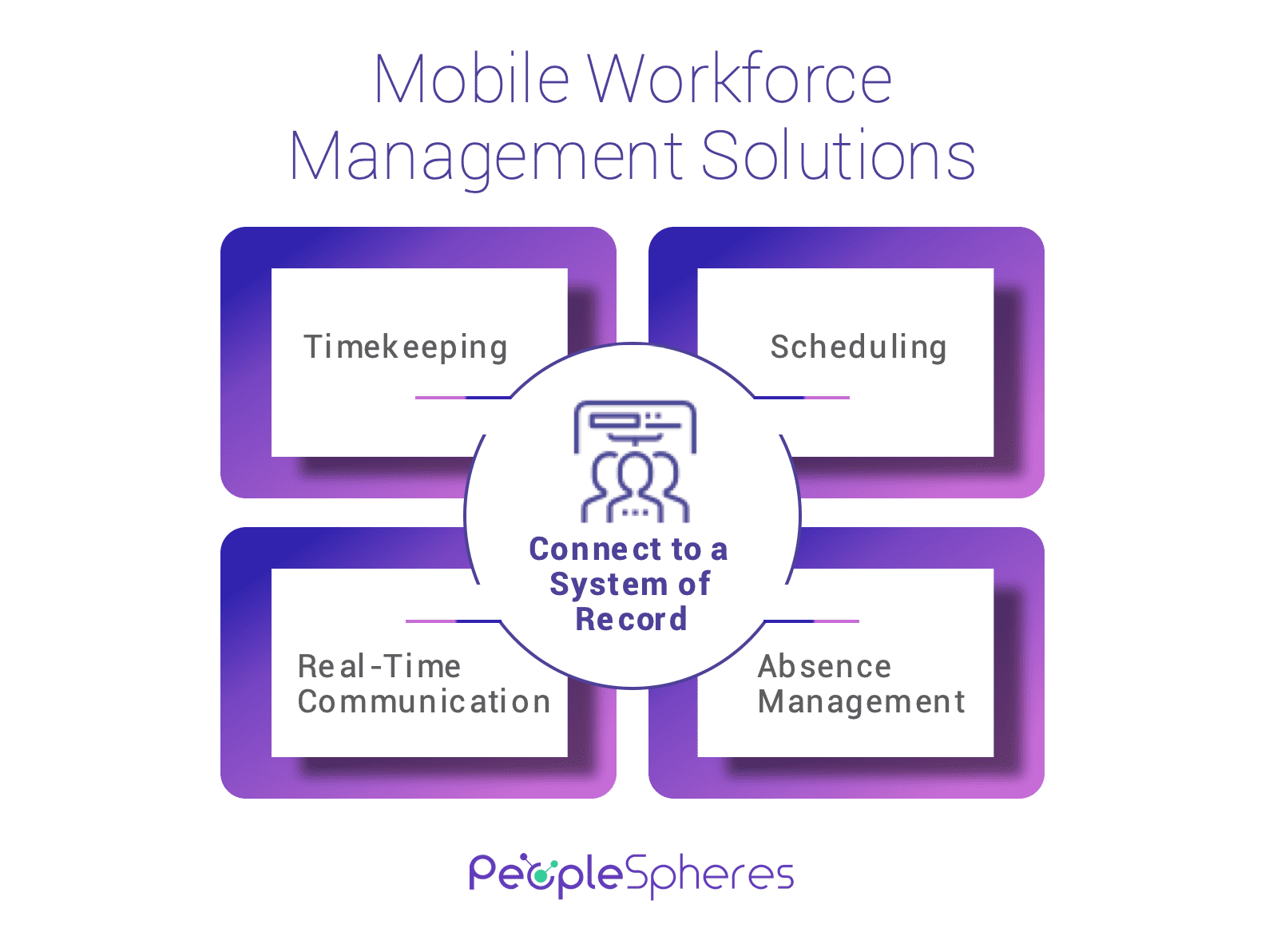
Scalable and Flexible
It goes beyond finding a better functioning scheduler or payroll system. Companies will need to proactively innovate and invest in technology that will establish efficiencies and enable adaptable business practices, especially when it comes to important field service management aspects such as decision-making processes, communication and scheduling.
The purpose of any solution is to simplify the lives of users. So, when HR management solutions are to be used by employees in multiple locations and across departments, it’s important that it is able to accommodate the needs of everyone. Choosing a solution that is customizable and flexible can prove to be profitable for you and your organization. Overall, it should be intuitive and easy to learn, use and add new users. When employees are willing to adopt the solution, you can increase productivity, the businesses will experience profitability and the ROI will be positive.
It is also important that the solution is configurable and be able to accommodate your needs as the company grows. That means that it should be able to handle third-party integrations. This way, when your company grows, your strategies change or your budget increases, you will be able to integrate new mobile workforce applications over time.
Digital transformation does not have to be costly. Even if your HR systems are outdated, modernizing your tech stack does not necessarily to require ripping everything out and starting over. Intelligent solutions such as PeopleSpheres’ mobile employee experience platform brings your old systems to life by enabling you to use them on your mobile device and integrate them to the same platform as your other tools.
Efficient courier route management is essential for optimizing mobile workforce operations, particularly in logistics and supply chain industries. By using advanced software to plan routes and track deliveries in real time, businesses can reduce costs and streamline employee workflows. This not only enhances productivity but also improves the overall employee experience.
Insights from Analytics
Collecting data can be done more seamlessly with a workforce management solution in place. However, it’s the analytics tools they are connected to is where are all the value lies. With these tools, you can gain meaningful insights about employee behavior and productivity of your workforce. With tools such as a GPS time clock providing location and time tracking, managers are able to get better at forecasting staffing needs. It also allows them to get visibility to important metrics that gauge the performance of their teams and improve productivity.
With more and more organizations embracing big data as a strategic initiative, you can involve your remote workforce by providing easier and more accessible ways for them to collect data. This can include their own time and attendance data, but also travel time, engagement survey results and more. Based on this data, managers can make better and more informed decisions about the workforce and use tools such as a dashboard for better visibility. When workforce management data is combined with other types of HR data, such as recruiting or training, these insights can become significantly more valuable for decision-making.
Increased Security
With remote work and the rise of technology adoption, companies are housing more data than ever, and email use is skyrocketing. This only increases the need for data protection. Furthermore, allowing employees to use their own devices and access workplace applications remotely has created security concerns. For example, personal phones that house company data are an easy target for cyberattacks. In fact, Wi-fi networks in most homes are easily compromised. There is also an increased security threat when employees are using public Wi-fi networks.
Implementing a mobile workforce solution that is cloud-based increases the security of your data. Instead of housing data on an internal server or personal device that is at risk of crashing or being hacked, software as-a-service (SaaS) cloud services are able to offer a high level of security and data backup. Working with solutions on the cloud also means you can securely access the data you need from anywhere. This is an advantage when it comes to managing a mobile workplace.
What to look for in a platform
The key things to look out for in a mobile employee experience platform are:
- Vendor Agnostic– Because the variety of mobile environments is virtually unlimited, no one vendor can meet end-to-end needs. Therefore, the best experience platforms allow you to pick and choose applications to present in a mobile interface. This includes access to legacy applications which may not have been designed for use on a mobile device.
- Role based security – Mobile workers can have different roles, speak different languages, and require access to different information. Therefore, you cannot manage the remote workforce with a one size fits all approach. Role based privileges all you to use one application to define different view and rights across employee populations, subsidiaries, and roles.
- Cross-Platform workflow – To streamline health and safety processes and put them into the hands of mobile workers requires effective workflows. You can automate this by routing electronic forms to approve various business transactions throughout the employee lifecycle, such as a job transfer, safety incident, or new hire.
- Centralized information – Since remote workers will often need information from multiple sources, it is important to centralize that information in one place. Employees are then able to access exactly what they need through a self-service portal. This avoids multiple log ins and reduces the risk of inaccurate data being provided to your workforce.
The Future of Mobile Workforce Management Software
Mobile is here to stay and that’s a good thing. Employers can realize reduced cost and greater productivity. Employees can achieve greater work life balance and job satisfaction. However, to get to those goals employers need to put as much focus on creating an attractive digital work environment as they do with their physical work environment. Leveraging a mobile employee experience platform is a great initial first step.
A platform is easy to deploy, brings significant agility to the human resources function, and takes advantage of existing technology investments. Make sure to keep in mind the four key components of a platform:
- Independence
- Role-based
- Cross-platform capability
- Consolidated data
The platform will be the foundation of your forward-looking HR technology strategy. Once in place you will have the tools to rapidly respond to change, try new ideas with low cost, and adapt the work environment to whatever the future may hold.
To get started on your journey to empowering your company’s mobile workforce, sign up for a free customized demo.
References
[1] https://www.forbes.com/sites/joefolkman/2017/03/02/the-6-key-secrets-to-increasing-empowerment-in-your-team/#7264e86f77a6
[2] https://www.citrix.com/fieldwork/
[3] https://hbr.org/2018/11/survey-remote-workers-are-more-disengaged-and-more-likely-to-quit
[4] Why Do So Many Teleworkers Feel Lonely and Disengaged? Human Resources Executive, June 24, 2019
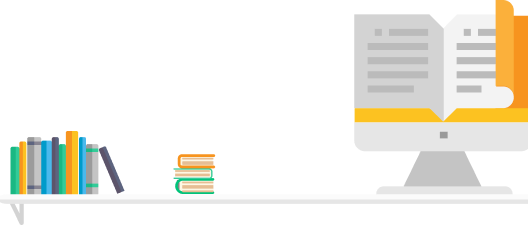
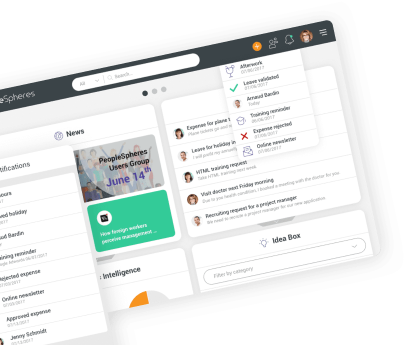
-360x360.jpg)


