
Employee data refers to the personal information a company collects about its staff members during the employee life cycle. The data on employees can range from more general data such as performance results and engagement statistics to more sensitive personal data such as the social security number (SSN) and health records.
All human resources departments must have a strict employee data protection and data management policies to ensure confidentiality and protect their employees from any potential breaches.
With stricter compliance rules, more sophisticated tools, and employees expecting transparency, the way you collect and manage employee data can make or break your HR strategy. But let’s be honest—HR data can feel like a tangled mess if you don’t break it down properly.
So let’s do exactly that.
In this guide, we’ll walk through:
- The different types of employee data you need to know
- How each type is collected
- And the best practices for managing it all, cleanly and compliantly
Related articles:
Create a Single Source of Truth for your HR Data in 3 Steps
An Effective HR Database: A Must-Have for Enterprise HR Teams
What Exactly Counts as Employee Data?
Before we dig into best practices, let’s set the foundation.
Employee data isn’t just contact info and job titles. It’s everything an organization collects about a person during their time with the company—from recruitment to exit interviews.
To keep things MECE (mutually exclusive, collectively exhaustive), let’s break this into five distinct categories:
- Personal Identification Data
- Employment & Job-Related Data
- Performance & Development Data
- Compensation & Benefits Data
- Behavioral & Engagement Data
Each category plays a unique role in HR management and decision-making.
1. Personal Identification Data
This is the kind of data you collect right from the start—usually before the employee even steps into the office (virtual or physical).
Think: full name, date of birth, government-issued ID, proof of work authorization, emergency contacts, and sometimes even passport scans or visas.
It’s usually collected through onboarding forms, scanned documents, or digital workflows. You need it to stay compliant, but it also comes with major privacy responsibilities.
Some best practices when it comes to personal data include:
- Encrypt and securely store this data
- Limit access to only essential personnel
- Regularly review and delete outdated documents
It might feel safer to keep everything “just in case,” but under GDPR or CCPA, that approach is risky—and unnecessary.
2. Employment & Job-Related Data
This is the operational core of HR data. It includes things like job title, department, manager, start date, and work location. You also need to track contract type, certifications, and skills.
Most of this info flows in during onboarding and gets updated during role changes or internal movements. It’s usually managed through your core HR system or HRIS.
This data is important because it powers everything from org charts to internal mobility programs to resource planning. Without it, your reporting falls apart.
Keep it clean by:
- Automating changes via workflows
- Standardizing fields (e.g. job titles, departments)
- Avoiding free-text fields wherever possible
3. Performance & Development Data
Performance and development data includes reviews, goals, feedback, training history, and career path progression. It’s the fuel behind promotions, succession planning, and personal development.
But it’s also messy because it’s a mix of structured data (like ratings or KPIs) and qualitative insights (like manager feedback or peer reviews). This data typically comes from performance management systems, LMS platforms, and sometimes good old Excel.
Make the most of it by:
- Creating a unified performance review framework
- Connecting development goals to actual training outcomes
- Offering 360° feedback (but keeping anonymity where necessary)
Top-performing HR teams go beyond collecting this data. They analyze it to identify potential, prevent churn, and guide leadership decisions.
4. Compensation & Benefits Data
Here, we’re talking salary, bonuses, commissions, equity packages, benefits enrollment, and usage data. It also includes things like retirement contributions, healthcare premiums, and gym membership reimbursements.
Data in this category usually sits across multiple systems: payroll, finance, benefits providers, and your HRIS. And syncing it properly is key to avoiding costly errors.
Mismanaging this data doesn’t just affect payroll—it affects trust. To keep it under control:
- Centralize as much of it as possible into one view
- Regularly audit for discrepancies or pay equity gaps
- Reflect changes in real-time across all systems
5. Behavioral & Engagement Data
Want to predict employee turnover or spot the early signs of burnout? Behavioral data is your goldmine.
Behavioral and engagement data includes everything from time-tracking and attendance to engagement survey results, collaboration patterns, and even system login frequency. It can show you who’s thriving—and who’s quietly disengaging.
Collected through time tools, survey platforms, and digital workplace analytics, this category is becoming more popular as companies focus on retention and well-being.
However, this will be the most emotionally sensitive type of data you’ll handle. So keep these best practices in mind:
- Focusing on trends, not individual monitoring
- Maintaining anonymity where promised
- Linking data to retention and productivity insights
The Benefits of Utilizing Employee Data
Collecting and managing employee data is one thing. But actually using that data strategically? That’s where the magic happens.
When done right, leveraging employee data transforms HR from a support function into a true business driver. It helps you move from gut feelings to evidence-based decisions—and gives your workforce the clarity, fairness, and personalization they expect.
Let’s break down the core benefits:
Enhanced Retention and Performance
By using the performance data collected, the HR department can disclose any trends of higher or lower performance, both at an individual and organizational level. If they find trends of lower performance for an individual, they can schedule a one-on-one meeting with the supervisor to talk about it and identify any potential reasons.
In a different scenario, HR teams might find a seasonal trend of lower organizational performance around Christmas. Using the organizational measures, the team can build an HR strategy to prevent this from happening and improve productivity around the year shift.
Smarter Decision Making
Whether you’re planning headcount, adjusting compensation bands, or forecasting turnover, employee data gives you the clarity to make confident, objective decisions. It removes bias and guesswork from the equation.
You no longer have to rely solely on anecdotal evidence. With performance data, engagement insights, and behavioral trends in hand, you can spot patterns early and act fast.
For example, data on employee performance and development can inform decisions about promotions, training programs, and more. You can ensure that decisions about employees’ careers and development is backed up by numbers and is not biased.
Improved Employee Experience
When you understand what your people value, how they learn, and when they’re most productive, you can shape a better experience—one that feels tailored and fair.
From customizing benefits packages to offering the right learning opportunities at the right time, data allows you to support employees in a more human way.
Collecting employee data is also a great way of giving your employees a voice at the company. This can be done through several surveys, such as employee experience surveys or questionnaires. By giving your employee a voice in the workplace, you can increase employee engagement and improve the employee experience.
4 Ways to Store Employee Data
There are several different ways to store and process data. In this article, we have summarized it into the 4 most common ways: physical documentation, manual input, internal company system, and cloud-based human capital management (HCM).
Physical Documentation
Physical documentation refers to the storage of employee data on physical papers. Needless to say, this is the most inefficient way of storing employee data as it is associated with several drawbacks.
Manually searching through paper documents wastes valuable time and slows down HR operations. Worse, physical files take up office space, driving up costs for storage areas that could be put to better use. And let’s face it: paper gets lost. It gets damaged. And once it’s gone, it’s gone.
There’s also a major security concern. Sensitive employee data stored in physical form is far more vulnerable to theft, loss, or unauthorized access. Even with locks and limited access, paper simply can’t compete with the advanced security protocols available for digital systems.
If your organization still relies on physical documentation, consider taking these strict precautions:
- Store files in a secure, access-controlled location
- Create backup copies of all important records
- Maintain a clearly organized filing system to reduce time spent searching
Better yet, consider making the shift to a digital HR data system. Not only does it improve efficiency, but it also enhances security, enables smarter reporting, and frees up your physical workspace. Another such measure is employing advanced security equipment for businesses to safeguard physical and digital assets alike.
Manual Input
By manual input of employee data, we refer to Word documents or Excel spreadsheets containing the personal data of your employees. Manual input information is relatively easy to use and navigate, however, the large files can be hard to share among team members and the tracking of multiple files can be challenging.
If you’re using manual input tools like Word or Excel to handle sensitive employee information, it’s critical to:
- Establish a clear version control process
- Use password protection to secure files
- Limit access to authorized users only
Although these documents offer a quick fix, they lack the scalability, security, and traceability of a centralized HR data system. As your organization grows, so does the risk of relying on outdated methods.
Internal Company System
An internal company system is a custom-built HR data platform designed specifically for your organization’s needs. It allows you to tailor features, workflows, and access levels to match internal HR processes.
However, customization comes with responsibility. Maintaining and updating the system requires ongoing collaboration between the HR and IT teams. Without regular upkeep, the platform can quickly become outdated or non-compliant with data protection laws.
Cloud-Based Human Capital Management (HCM)
A cloud-based HCM solution is a SaaS (Software-as-a-Service) platform that centralizes all HR functions—from payroll to performance management—on one secure system.
These platforms are built to comply with strict data privacy standards and provide end-to-end encryption. HCMs also support dynamic reporting, allowing you to pull and analyze data from multiple employee categories such as recruiting, compensation, or training.
Everything is stored in one place, with automatic updates and scalable infrastructure managed by the provider.
Which solution is the best for managing employee data?
There are various benefits and drawbacks to each solution for storing employee data. To help you find the solution that is best suited for your company’s data processing and privacy policies, we will compare the different solutions based on pain points.
Time Consumption
Physical Documentation: Sorting through paper files is a slow, manual process. Without strict organization, HR teams can spend excessive time locating documents, delaying decision-making.
Manual Input: Spreadsheets may seem manageable for small datasets, but they become time-intensive as complexity grows. Searching, updating, and cross-referencing files can be streamlined using functions like VLOOKUP, but it still requires manual oversight.
Internal Company System: Depending on its structure, an internal system typically reduces time spent on admin tasks. Searching by category or employee name speeds up access, but maintenance and compliance checks still require manual effort.
HCM: This is the most time-efficient option. Automated updates, centralized HR data, and real-time searchability dramatically cut down time spent on data entry and retrieval.
Unreliable Data for Reporting
Physical Documentation: Paper records make reporting and data analysis nearly impossible. Manual aggregation is prone to inconsistencies and errors.
Manual Input: Entering data by hand increases the risk of duplicate, incorrect, or missing information. Without version control, tracking changes is difficult.
Internal Company System: When integrated poorly, internal systems can suffer from conflicting datasets across departments. Lack of portability between modules increases the risk of redundancy and unreliability.
HCM: A cloud-based HCM consolidates all employee data into one source of truth. With authorized access, HR leaders can instantly retrieve accurate, up-to-date information across all categories, which minimizes errors and duplication.
Risk of Data Loss
Physical Documentation: Paper files are vulnerable to misplacement, damage, or unauthorized disposal, often without anyone noticing. This puts data security at significant risk.
Manual Input: Digital files can be lost or overwritten without proper version control or notification systems. Backups are often overlooked.
Internal Company System: While more secure than manual methods, data can still be lost during transfers between systems, especially if integrations are incomplete or manual.
HCM: These platforms have built-in backup and recovery mechanisms. In the event of accidental deletion or corruption, most solutions include version histories and rollback options, significantly reducing the risk of permanent loss.
Cost Considerations
Physical Documentation: Aside from printing and physical storage space, paper systems come with low operational costs. However, these costs rise as filing and archiving needs grow.
Manual Input: Spreadsheets and documents usually come with existing software (e.g., Microsoft Office), so upfront costs are minimal. But inefficiencies can add hidden costs over time.
Internal Company System: These systems often involve a high upfront investment and long development timelines. Without careful planning, the system may fail to meet business needs, making it a costly mistake. Running a trial phase is highly recommended.
HCM: These platforms typically offer faster deployment and a stronger return on investment. Monthly subscription models provide predictable costs, and scalability ensures the system grows with your organization.
In summary…
| Challenge | Physical Docs | Manual Input | Internal System | Cloud-Based HCM |
|---|---|---|---|---|
| Time Efficiency | ❌ Very low | ⚠️ Moderate | ✅ Good (if maintained) | ✅✅ Excellent |
| Data Accuracy | ❌ Low | ⚠️ Error-prone | ⚠️ Variable | ✅✅ High reliability |
| Risk of Data Loss | ❌ Very high | ⚠️ Moderate | ✅ Moderate (if secured) | ✅✅ Very low |
| Cost | ✅ Low | ✅ Low | ❌ High upfront | ✅ Better long-term ROI |
Most commonly, employee data is stored in 4 different solutions: physical documentation, manual input, internal company system, and cloud-based human capital management (HCM).
But ultimately, the best solution is the one that aligns with your business size, growth trajectory, and commitment to data integrity. There are several benefits and drawbacks to each solution, but in general, a cloud based HCM will be the most cost effective and reliable system to use for storing your employee data.
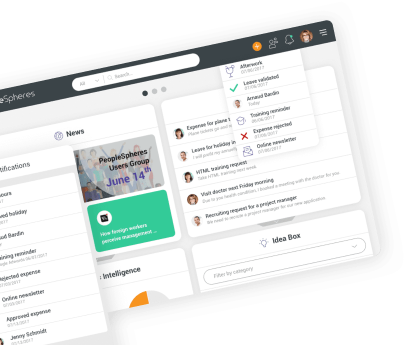
-360x360.jpg)


